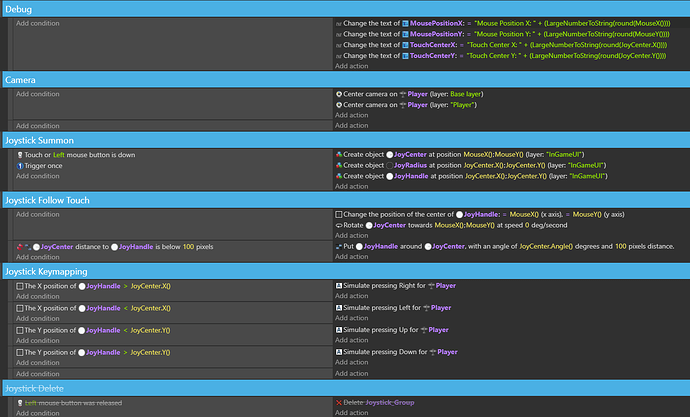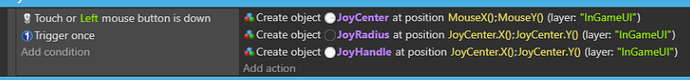Before proceeding, please use the forum search feature at the top of the page to check if your question has already been answered.
How do I…
I have player object in Player Layer and a floating Joystick in its own UI Layer. The player has camera center action applied to it. But when I move the player with joystick, joystick UI gets left behind and also appears in random places instead of the place where touch have just happened.
What is the expected result
The Floating Joystick should remain on the screen from where the touch has started.
What is the actual result
First of all, Joystick should appear in the place I’ve clicked or touched. But it appears far from touched point. The objects in UI layer also doesn’t appear in the exact place that I’ve kept in.
Related screenshots
I’ve included screenshot of preview window and event screen.
Project files (optional)
Insert a minimal game showing your issue in a .zip or .rar.