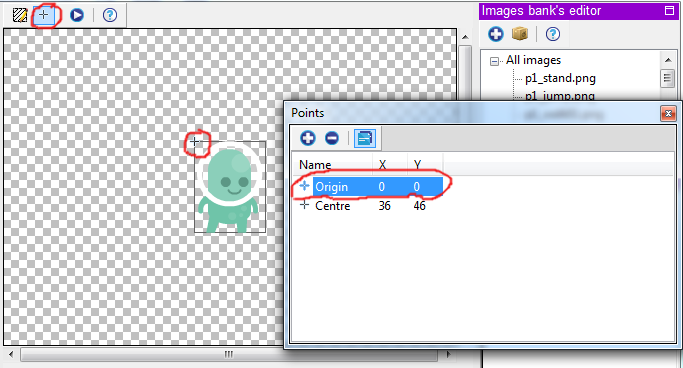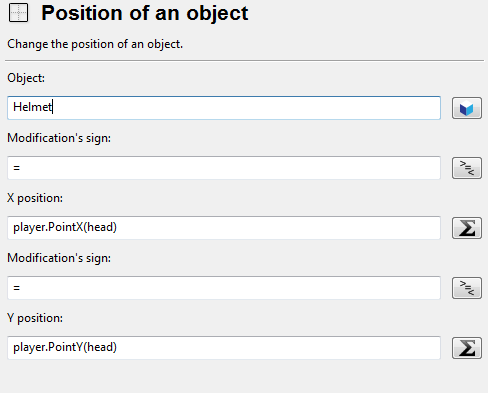I want to position an object using its image point as a reference/anchor point/pivot and position the object on another object’s image point.
For example you have an arm with an animation, and I want to place the arm on the character using the image points of both the arm and the character as guides.
Is there any way to do this? Or maybe an easier method? Thank you for reading.
When you set the position of an object GD using it Origin point to position it, I’m not sure if you can change that, but you can change the position of the Origin point in object properties:
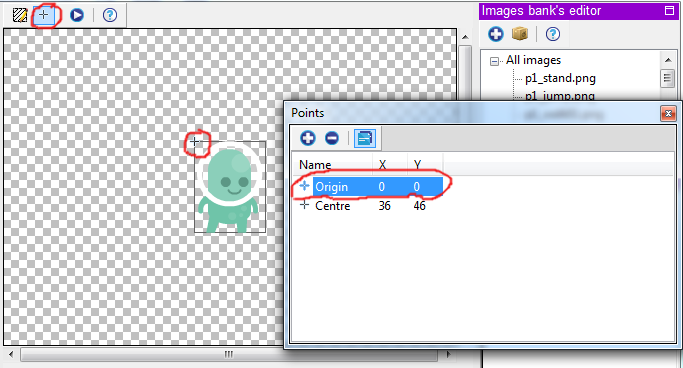
To set an object X and Y position to be at specified point of an other object you can use the expressions
objectName.PointX(pointName)
objectName.PointY(pointName)
For example to add a helmet to player head you could do something like this:
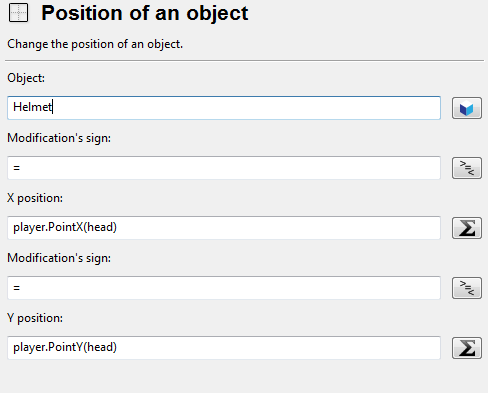
You can also add and position as many points in object properties as many you want and use that point as reference so in t his case you could create a point at position of player head and call it head and then just use the expressions to add a helmet to that point of the player.