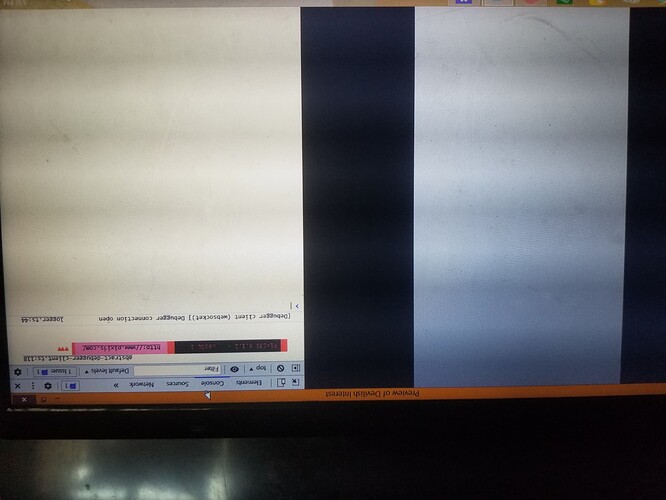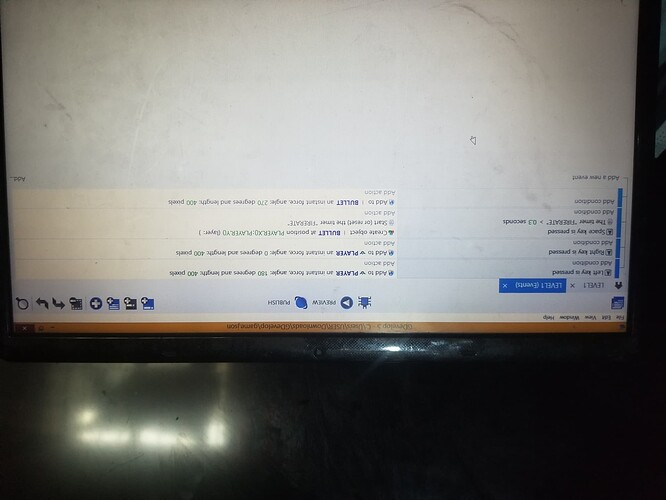I’ve noticed my preview is not working anytime I click on it.
I’ve also checked this forum for related information and solution, I clicked ctrl+shift+I and tge image attached is what i got.
Please what do i do?
Do you mean that the preview works at the beginning and turns blank when you click in your preview?
Yeah
At first, it didn’t show any new changes I added even when I click on ‘update’, it just stuck on the first scene, and it won’t add/correct the changes I’ve made.
Then I continued to develop my game regardless of the preview not working, hoping that it will change later. But now, the preview is just stuck on a blank/black screen and it won’t load further than half way on the blank screen.
Please can you help ?
And I want to know if this will affect the publishing of the game. If the preview can load, can I continue and finish the game and publish it?
Thank you for replying.
And the image I attached in the last post is upside down. Please check it out, that’s what showed up after pressing ctrl+shift+I. Right before the preview started showing a blank screen.
Please don’t post the same piece multiple times within a few minutes. Just once is enough.
Can you post a screen snip of the scene events that you believe GDevelop gets stuck on?
Is there something I can do ?
Regarding the preview.
Please kindly help if you know what I can do to solve the issue.
If the preview doesn’t work, of course, you won’t be able to publish the game, it won’t work either.
I suppose that at some point, you forgot to define some parameter or you moved or deleted some resources… But since you didn’t fix the issue when it first occurred, now you have to review everything in detail.
If you can’t find the culprit, you could try to duplicate your project and delete elements bit by bit until it works again, or you could copy-paste it bit by bit in a new project.
You mean i probably deleted some features under the resources folder? I’m not sure.
It has been like that ever since i download Gdevelop app on my software.
And i didn’t delete the files till later and then uninstall the Gdevelop and redownloaded it again. So even if i did delete something, it cant be rofht at the beginning and if it’s when i did delete the file and downloaded another app, the files and other features came with it. It’s entirely another file on it own. I didn’t think that should affect a new one, right ?
I’m sorry I’m confused, I honestly dont know,much about this, just the basic.
And about creating another project, i did just that when i downloaded another app. And its still the same. Its not updating the events.
Please is there a way i can complety, remive the former app from my PC? I can’t remove the app, i can only uninstall and delete it other file but not the app itself.
Thanks for help.
We can’t really help if we don’t know the events. So, as I wrote earlier :
Or better still, all the events if there aren’t too many.
I already deleted the last project but I’ll be starting afresh now. I will attach the image with this report.
It’s only the first event it’s reponding to.
If you checheck the image; the first&2nd event(ie. When left and right key is pressed…) are the only ones it’s responding to and nothing that includes the bullets or space key pressed.
Nothing after that the first and second events.