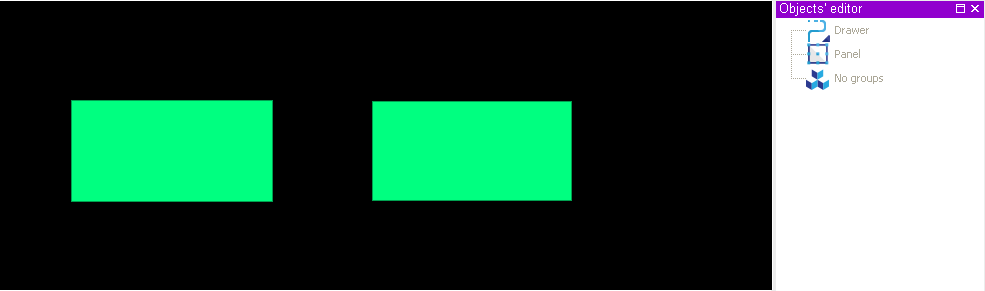How to manipulate objects created with Primitive Drawing Extension. For example, I created rectangle by drawing tool and now I want make it draggable by mouse (Draggable automatism). How to do that?
I think it is not possible, they work only to draw (you can’t even get info about the draw (rectangle.Width, circle.Radius) or drawer (drawer.Color, drawer.Opacity)), they are useful, but not for that ![]()
Maybe you could use a Sprite object and scale it to simulate “Drawing”
I take a screenshot, one is a Panel Sprite object and the other is a Drawer object:
Here is the Panel Sprite image, 3x3 pixels (in GD, Smooth the image: No):
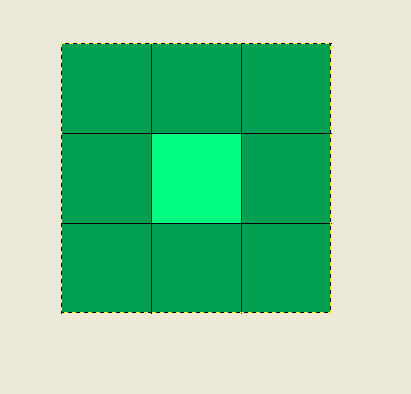
![]() Of course it is imposible to make circles
Of course it is imposible to make circles ![]()
So, where do you usually use Primitive Drawing? For drawing primitive backgrounds?
Panel Sprite vs normal Sprite vs Tiled Sprite? What is Panel Sprite and how to use it?
Personally, I use it in the same way I use primitive drawing in Pygame: Debug Draw (to check things, and preview life-bars, chargers, etc. without make sprites)
Sprites: They have points, animations and effects like flip, global color and opacity (90-95% of my objects in GD are Sprites):
Tiled Sprite: The image is repeated when you resize the object, for example you set a tiled sprite with a little texture of grass, then you resize the object in the X axis, and the grass image will be repeated in X without stretching it:
Panel Sprite: Useful… for… panels ![]() : You set a panel sprite with an image and define its borders. Then, when you resize the panel sprite object, the borders will not be stretched but the centre image (inside the borders) will be stretched:
: You set a panel sprite with an image and define its borders. Then, when you resize the panel sprite object, the borders will not be stretched but the centre image (inside the borders) will be stretched:
Thanks for explanations.