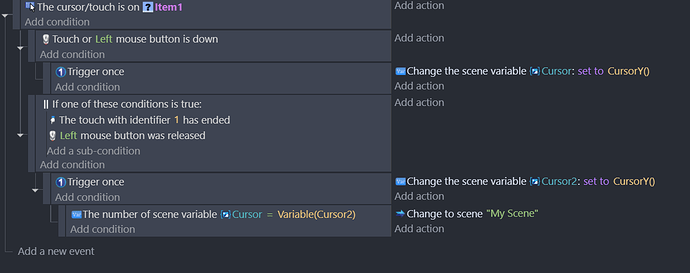When I have a list of items and want to drag the list Vertically, automatically an item is pressed when dragging the list. I use the “Drag camera with cursor” extension.
I find myself an answer. For anyone struggling:
- Create a Variable that determines the cursor position when “Mouse is pressed or touch held”.
- Create another variable that determines the cursor position when the “Mouse button is released”.
- Set both variables to CursorY() if the list is moved vertically and CursorX() if the list is moved horizontally. (Also use the “Trigger once” condition when setting Variables.)
- The last thing: If the First variable has the same value as the second variable, you passed the conditions and press that item. If the condition is not passed, and the first variable is not equal to the second variable that means that you are dragging the list. I also attached a picture of how I did.