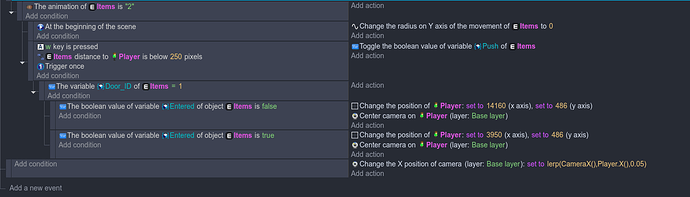Does anyone know any way to do this?
I’m using the Smooth Camera extension, and so far I can’t think of a way to pull it out when the player is away from the camera
Do you mean that you want the camera to be focussed on the character as soon as the scene loads? What do you mean by ‘pull it out’?
If you want the camera to be on the player when the scene loads, you need this:
Change ‘trveorsGroup’ to whatever your player object is.
No, what happens:
I made a door system, where the player gives tp in a distant place, only the camera doesn’t go directly to the player, it takes a while to go to the player.
But I want it to just go without moving, you know?
The screenshot I provided should solve your problem. I had the same issue last year: when the scene loads the camera ‘travels’ to the player from a different place. But if you use the ‘center camera on’, it will not move to the player - it will already be on the player when the scene loads.
OH, I GOT IT, IT WAS JUST PUTTING IT TO FOCUS THE CAMERA ON THE PLAYER BUT IN ANOTHER WAY!
Thanks, it worked, except that it moved Y too, I only wanted X! But it works!
By the way, I think the camera pulled too far down, can you correct it?
I use camera boundaries to stop the game moving up and down. That might help you. Mine are like this:
![]()
So the game scrolls left and right, and if the character is at the bottom of the screen, the camera doesn’t move down.
So it looks like this:
The smooth camera extension is set up to follow him on the x and y, but camera boundaries stop the camera going too far down.
So how do I use it? Already on mine it lowers the camera when it teleports away
By the way, I used it and it stopped going sideways
I have helped as much as I can, but perhaps someone else can help you further.
It worked SUPER well! It has an action that is literally setting the Y of the camera!