Video tutorials on youtube all include ready-made projects where they analyze the Dialogue Tree, which makes it a bit confusing for me as a beginner…
Any help would be much appreciated!
Video tutorials on youtube all include ready-made projects where they analyze the Dialogue Tree, which makes it a bit confusing for me as a beginner…
Any help would be much appreciated!
Check here note the original video is in the description
Hi! To oversimplify it, you need a single event which changes the text or BBText object that you want to change, then put DialogueTree::ClippedLineText() or LineText() (has no text typewriter effect).
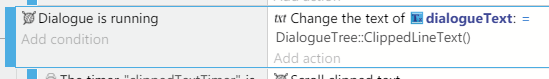
I’d suggest you to look through the example project while having a 2nd GDevelop window open, and look at it side-by-side with your project. It’s quite abstract and can get confusing sometimes I admit ^ ^’
hey, thanks for this!![]()
i’m experiencing another problem ![]() : Everyone seems to have the event option “modify text”, but i cant find it:
: Everyone seems to have the event option “modify text”, but i cant find it:
edit: the video tutorials i am following, he has a variety of options:
EDIT: I turned the toggle OFF instead of ON and it worked! Thank you everyone for your time and help! ![]()
oh that’s simple, in the GDevelop Preferences window (first pic) you can scroll down to find more options ![]() (Personally I don’t like it since it’s harder to search)
(Personally I don’t like it since it’s harder to search)
I’ve edited my previous post and it includes a screenshot of my Preferences menu. I also turned all of the preferences to “ON” and there is still not a “Modify Text” option or any of the other options that the tutorial person seem to have.
I turned the toggle OFF instead of ON and it worked! Thank you everyone for your time and help! ![]()
See on your screenshot, it says “non-objects”.
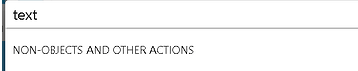
If your action is related to an object, you need to select the object first (in the “new editor”) to see the actions available for that object.