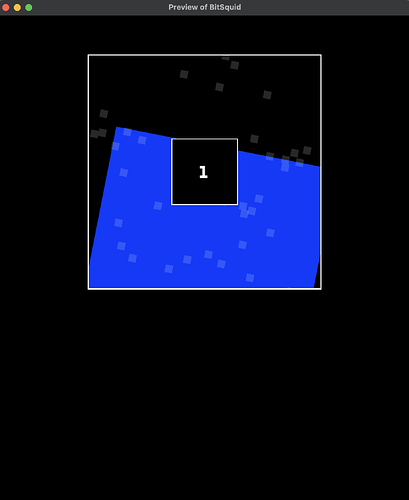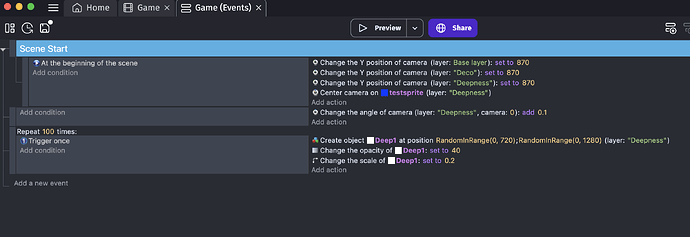Hello and merry X Mas,
currently I am trying to port an old godot prototype to gdevelop, that I really like so far. But I have a small problem that drives me nuts. Basically I want to rotate a layer at a different location then the center. That would be kind of an abstract.
So in more detail. In my game I use several layers to put the player in a race track of a square that is located in the 1/3 upper screen.
The blue square is a blue test square and you see some random generated white squares on a layer in the background. It rotates. But it rotates around the center of the layer, not around the square where I will count points. I could use an object, but later on there will be some movement on the layer, so I really want -like in godot or other engines- treat the layer like a node and give it another anchor or another center.
First I started out with a arranging my elements like they should look to the player at the end, meaning my “playing field” is in the upper 1/3 of the screen and not centered. When I figured out it is not possible in gdevelop to relocate layers, I put everything to the center and thought I could handle it via moving the layer cameras.
Then followed some attempts with camera following objects (bluetestssquare) and some weird other ideas. I hope I could describe the problem good enough, otherwise I will give another attempt later. Basically the Blue Test Square placed in the middle of its layer should rotate behind the Square that shows the 1.
PS: I am also open to some javascript “hacks”
PS2: I attached a reduced version of my problem