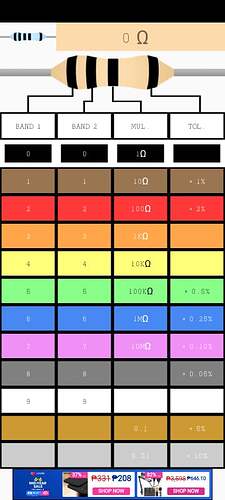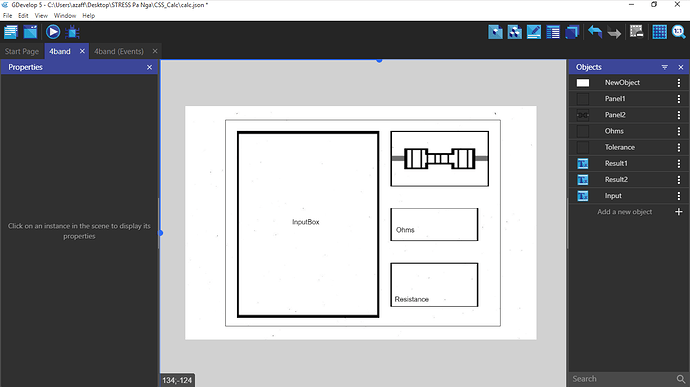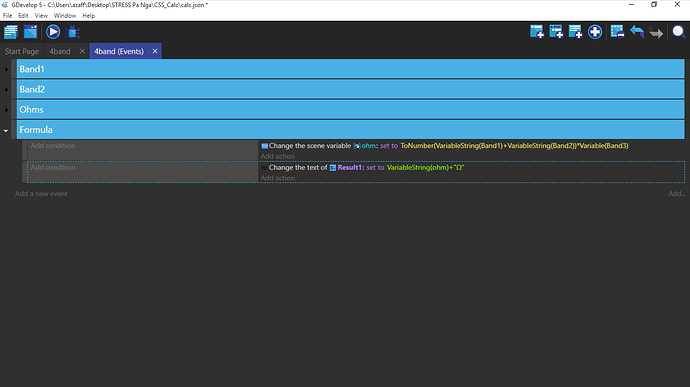I’m a complete beginner at doing these, but how do I achieve a similar thing to this using gdevelop?
Can you describe what it does?
Calculate how much amps flows in it and how much it resist
What are the inputs, and outputs? Where can you enter information, and where does the result go?
The inputs would be the colors like in the screenshots and it will be the way u can input information. The results will appear on an another sprite or just a text. Im sorry if i botched my english. It is not my first language
Your English is fine - I’m just trying to understand how the app works. From the screen shot, I can’t tell where the inputs go, and what gets calculated and how the output gets displayed. So I’m just trying to clarify it. I’m not electrically inclined, so it’s all a bit foreign to me ![]()
Maybe if you describe what you do with an example of what you expect - can you make a mock up of the input and output?
And what are the various formulas that are applied depending on the inputs?
It has same formulas
And what is that formula? That reply doesn’t tell what the formula is. How can you expect help if you keep giving vague responses that don’t answer questions ![]()
Hopefully, for you, @jack understands and has given you the help you need.
I’m sorry but the formula is; for a 4 band resistor is. 1st color 2nd color x 3rd color ± 4th color. I can’t really tell if you get it because I’m having hard time explaining it with just words, but you just gonna put the 1st color and 2nd color together and multiply it with the 3rd color and the fourth color is as it is.
Can you explain it more? I’m lost on how to incorporate it in a sprite.
The problem is you have zero experience with gdevelop and development. You have a thousand questions about the smallest basic things. So it is not possible to do such a project on the first day and we cannot do your complete homework with a few minimal information.
Spites are the smallest issue of everything. You don’t need more than a 1x1px white image for all buttons, etc.
Create a button object for each band and make the values as a object-veribale. If you click on it, the value is written in “band1”, etc. scene-variables and then you can use it to do the formula.
Can you confirm that this website is what you’re trying to achieve?
Yes but only the 4 band option is what i need
I finally get what ur saying. thanks but 1 last thing, how to I show my results. Do I use the “ToString()” command?
![]()
Does it show 0Ω?
I think your Band variables are empty.
To test you can display the single variables instead of the result.