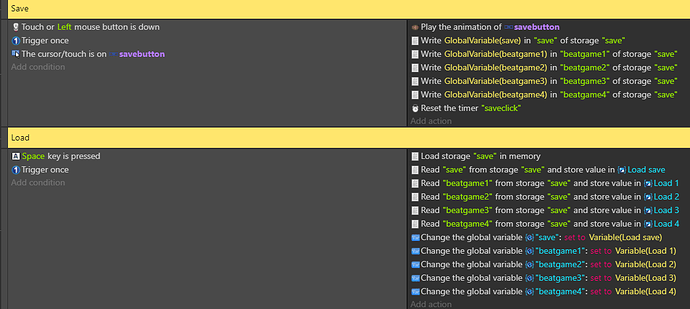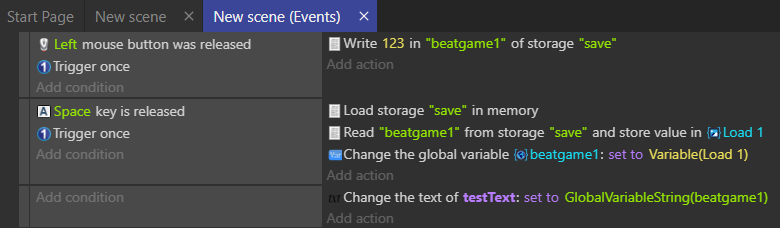I watched some tutorials and I can’t figure out why this is not working.
variable save != variable "save".
What do you mean by that?
Do I have to have a text change variables?
What do you want to do with the loaded values?
Displaying as text is a good way to see if it worked.
And better not to use spaces in variable names.
save is for normal levels and the beatgames are for extra stuff that unlocks. the reason is because when I hit new game I don’t want it to delete the extra stuff.
Something I forgot to mention is that I want it to save after the game is closed.
Okay. I don’t see the mistake in your screenshot right now.
You can try to create a simpler structure. With just one entry and check it with text output after loading.
After closing you cannot do anything, but an event before the closing event. Maybe with a delay if necessary.
This: ![]() is not the same as this:
is not the same as this: ![]() .
. save and "save" are two different variables.
I solved the problem, It was the quotes. Thanks for all the help. This community rocks.
Does it still save when you close and re-open the game? The preview is not loading the saves when I hit space after I exit and re-open.
It should be as long as you don’t press the mouse button after starting the preview which would override your save
Why does that happen? Is it just a preview thing that doesn’t happen in the exported one so you can test certain things with a clean save?
Can I see what is in storage from the text?
Because you have an event that writes the value in storage when clicking