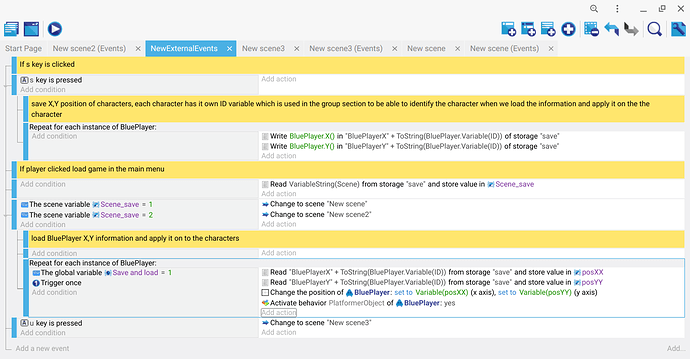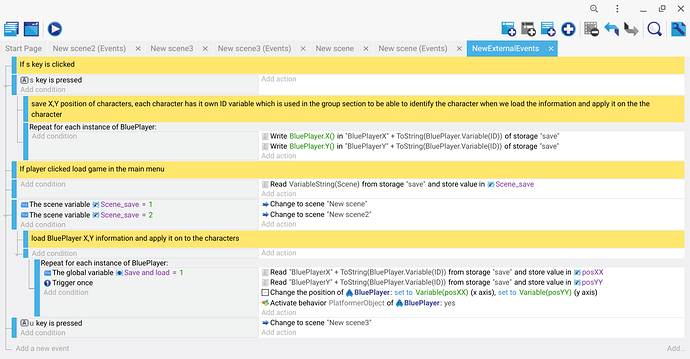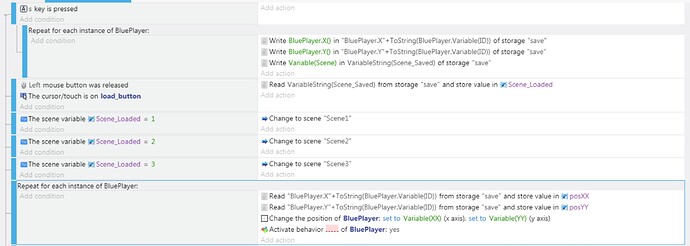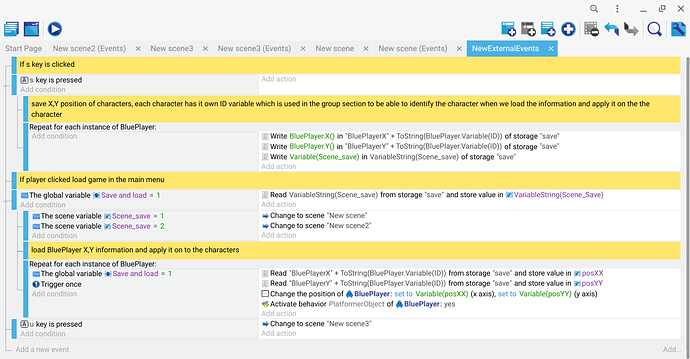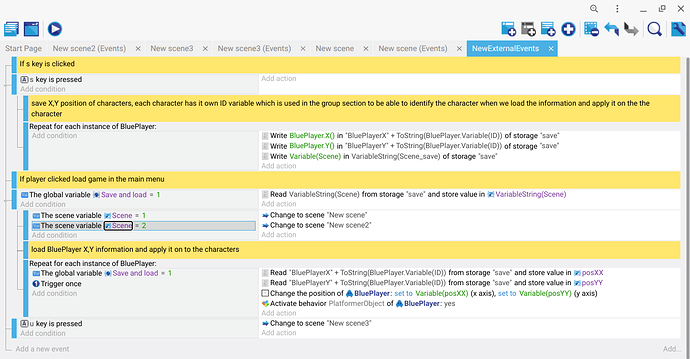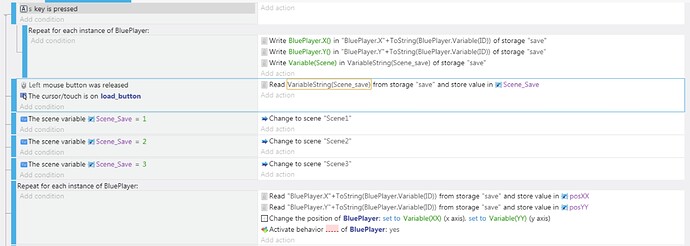I have changed the pic. There were some errors.
the pic, the one you just sent?
Yes. Reload the page and it will update.
How does the game know when the Value of the Variable Scene_saved went up or down?
You need to add an Action on your External event to save the variable “Scene”- Save means “write”
When you load your game, it’ll read the variable and pass it into variable “Scene_Saved”
No! You cannot use 2 conditions in same block. Do as I did. And drag this block to the right. It must be a subevent.
Can you post a pic of your external event?
ok. One sec, I am dealing with a system problem
No comments in the events sheet?
Don’t need to. Comments are just to organize it better.
Write Variable(Scene) not (Scene_save)
And split your actions "The scene variable Scene_Save=1 > Change to “scene1”
Add one condition for each action.
Don’t use 2 conditions on same block.
Can You send me a pic of what it is supposed to look like?
Just copy exactly my last pic. Just add the line for your Global Variable "SaveandLoad that I forgot.
Remove the spaces of your Variable “Save and Load” Set it as “Save_and_Load”.