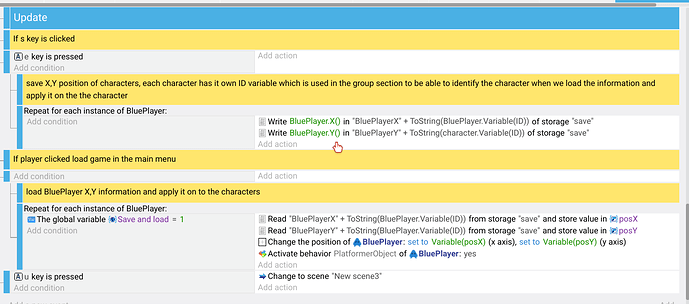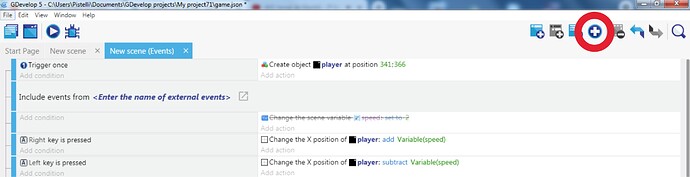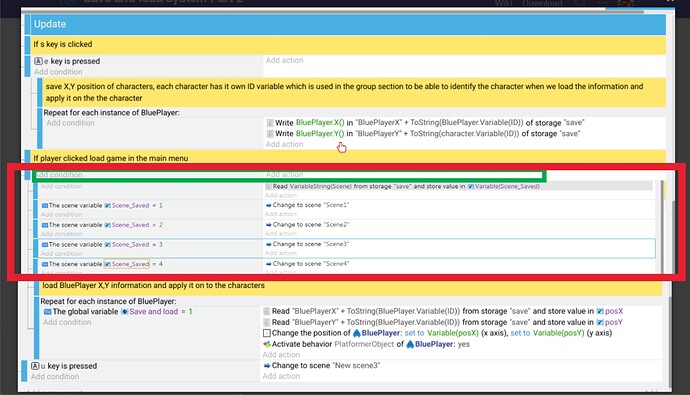I just asked a question just like this. Which was: “How to make a Save and Load System?” (@Silver-Streak helped me do it) I have another problem with doing this. I have a game that has multiple scenes. I put these events on one scene:
But I want the game to save no matter what scene the player is on. So I tried putting these events on another scene, but it didn’t work because the game didn’t know what scene to load the player on when the gamer clicks load game. I can’t make global events…I wish I could, but I’ll save that for one of the feature requests. So how do I make the events above apply to all scenes?Not sure, but I’ll try this:
Create a External event using this code and link it to all your scenes.
Create a Variable for each Scene: Scene1=1, Scene2=2, etc
Save this variable in storage and load it to identify the scene and change to the scene.
Ok, I’ll try. Thanks!
So, I am putting the same events that were in the picture on a new external events page? And also, How do I link me external events to all scenes?
Yes. Click the plus sign (+) on top right of page and click “link” and choose your External Event sheet.
I don’t see it. Maybe because I use the web version of Gdevelop. I mean-I see the plus button but it just asks me what other event types I would like. When I click the external events settings, it only lets me link the external events to ONE scene.
You need to do the same for each scene.
which type event do I choose? This is what shows up when I click the Plus button: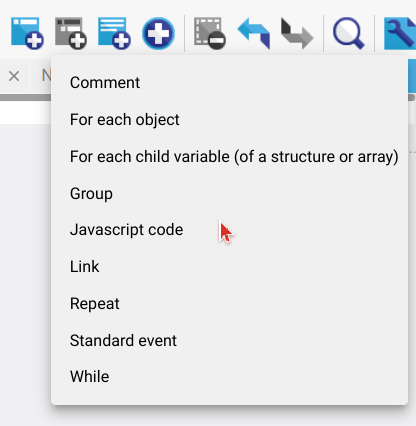
Choose the “Link” event
got it…what next?
Then click on “Enter the name of external events” and choose your external event.
Ok…I did that. I also created the scene variables that you told me to create. ex:Scene1=1
Don’t mess it. You need to create the variables on each scene event sheet, not on your external event.
and add on your external event to save the variable.
When you load what you saved, use an action > if variable scene1=1 change scene to scene 1 and so on.
Ya, I didn’t create a variable on my external events sheet. Like, On scene 1 I created a scene variable that was called Scene1=1
That’s it! Try it! Hope it works.
Thankyou! I hope it works as well!
I think I made a mistake. The Variables should have the same name. Scene=1, Scene=2, etc…
Change only the value.
And add this to your External Event:
And you have to add a condition on green rectangle.
Lemme try that. It didn’t work before