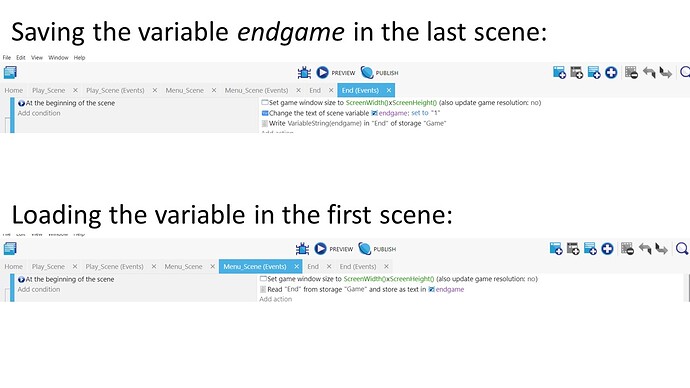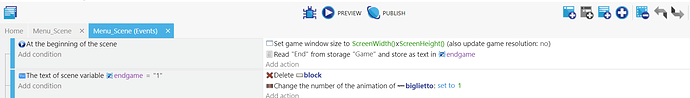Hi all,
I searched within the forum for a possible solution to my issue, but alas I did not understand what I am doing wrong. I am developing a very simple game, planning on using it on an Android smartphone, and all is working good but the access to the storage. Basically, I just want to save a variable at the end of the game so that when the game is closed and open again the variable keeps that value, sort of “remembering” that the game was already finished at least once.
Here’s the code that I am using:
However, when I close the app on the smartphone and reopen it, it looks like the storage is not accessible or that the variable has not been loaded successfully.
On a side note, the code seems to work well when using the preview on the PC, as when closing and reopening gDevelop the variable is correctly loaded everytime.
Maybe I am missing something obvious, but I am trying to find a solution for a few days now with no luck. Thanks in advance for the help!