Hello. How do I scale my image in height and width but keep the image in same position on the screen? For example, in the graphic below, the red boxes scale, and I want to keep them in the same position, which is the position of the green dot. Thank you.
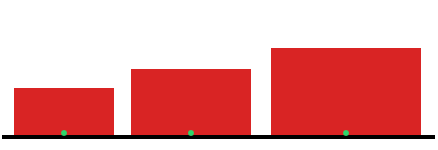
Sprites are scaled from the Origin point, in the example just put the Origin over the green dot ![]()
Thank you for your help, Lizard-13. But when I try this, it scales like in the graphic below. I want the sprite to increase in width and height, but keep the bottom of the sprite in the same position.
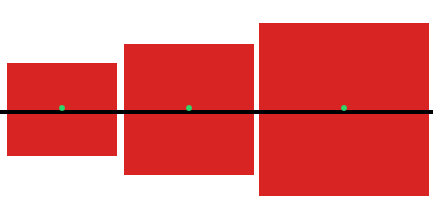
Yes, the green dot is at the center, if you place the Origin at the center the sprite is scaled this way. In the first post the green dot was at the bottom, I’m testing it right now and it scales as you want in the first post putting the Origin at the bottom…
Thank you again, Lizard-13. Is there code that I need to use to determine the middle bottom of the sprite? Can you please share with me your code for your test. I must be doing something wrong. Thank you.
You dont need to write any code. Just open the sprite editor (the window where you add images to an object and edit animations) in the middle at the top of the window there is a “+” sign. If you click on it you can set the origin of the sprite object either by clicking into the image itself or type it into the toolbox that opens.
Thank you, Wendigo. I knew about the + sign, and about manually inputting the origin, but I did not know about clicking the image to set the origin. After I did this, it worked for me. ![]() Thank you all so much for your help and patience!
Thank you all so much for your help and patience!