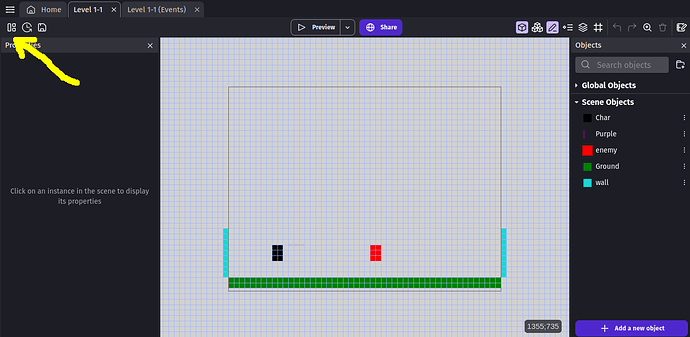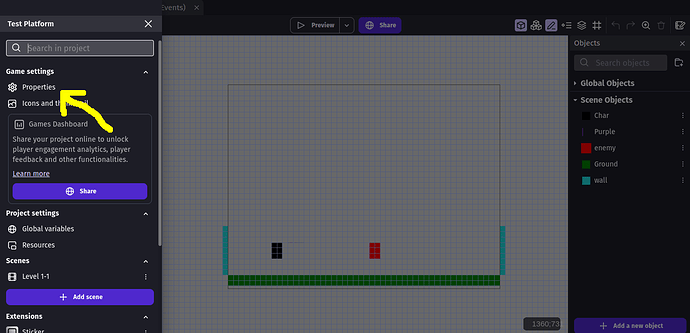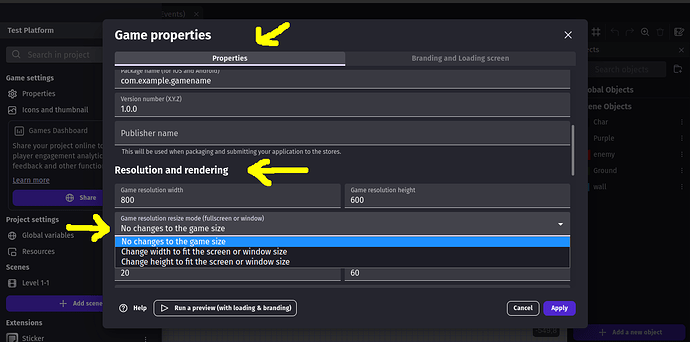OldNoob
December 30, 2023, 1:15pm
1
Hello there,
New to GDevelop, so please be gentle with me.
Is it possible to create a game with a resolution of 400x300, but then scale it up x2 (800x600) when you actually play the game (PC/Windows).
I like games in windows and I like retro style games.
Many thanks in advance.
Old Noob
Reborn
December 31, 2023, 4:20am
2
Yes, go to project settings and select “No changes to the game size” at one of the dropdown lists, then make project resolution 400x300 and the change window size with events.
OldNoob
December 31, 2023, 4:29am
3
Thank you.
Not sure how to do that (re: Events) but at least I know its possible and will investigate.
Thank you for the reply.
1 Like
Welcome to the forum!
Open GD, and click on the icon on the far left:
Click on “Properties”:
Stay on the “Properties” tab, then scroll down until you find “Resolution and rendering”:
In the first line, you can change the game width and height.
In the second line, “Game resolution resize mode (full screen or window)”, the first of the three options is “No changes to the game size”.
1 Like
OldNoob
December 31, 2023, 5:05pm
5
I see. Thank you.
That only seems to offer scaling to full screen or screen height/width. Is there a way to set your own scaling?