I would like to be able to select multiple objects at a time in the panel.
I realized something like this would be useful to me when I added an asset pack to my scene. There were a lot of objects I removed, but I was only able to do it one at a time, having to confirm for each object that I actually wanted to delete it. The tags system is useful for sorting objects, however it also runs into the same problem of only being able to add tags to one object at a time.
2 Likes
Hello, a1degator
I don’t know if this information will be useful, but you can select more than 1 object by selecting the instances of that objects you want in the scene. I tested here and its possible to move all together changing the position in object panel or put at scene with drag and drop, however it is not possible to delete/duplicate/copy/change tag them all at once.
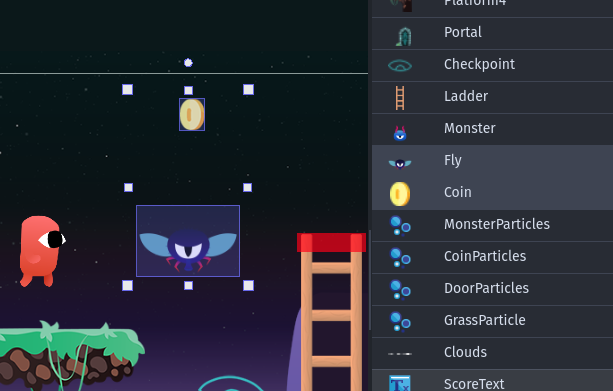
It would be nice if, in addition to being able to select more than one object, the actions corresponded to all selected objects (although for some actions this would probably not be possible). Otherwise you won’t be able to do what you want.
It’s a shame this only highlights what objects you have selected in the scene, although that in itself is a useful feature.