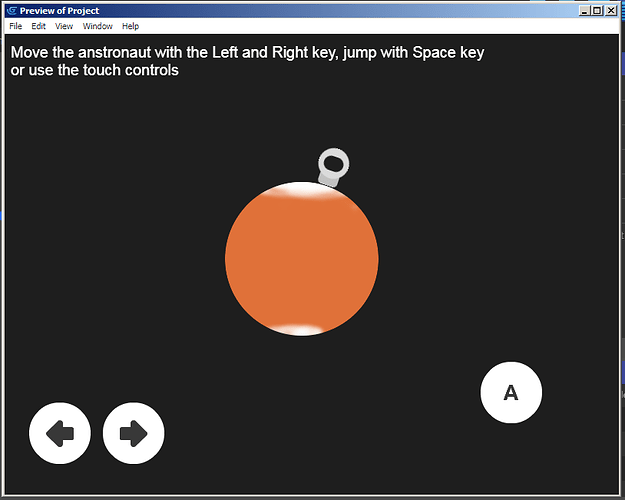I set my object’s uninterrupted velocity to 400 using an event:
the object starts at the top, moves for a bit, slows to a halt after a little bit:

i want it to keep traveling non-stop at a velocity of 400, but it stops there. i had the same issue with a blank template i tested out. What should i do?
Wild guess but I wonder if the object is effected by the linear damping and/or friction. Did you try setting them to 0 in the physics behaviour of the object?
editing damping and friction has no affect on the object stopping, so it seems.
How about try disabling the Y axis code… maybe the Y axis velocity is cancelling out the X axis velocity?
1 Like
thanks for the suggestion. i tried disabling the y-axis event, and it caused the object to stop even earlier than before.
Ah that’s a shame it didn’t work. I’m not too sure what the issue is but take a look at this “Object Gravity” example and see if it sheds any light on the matter > GDevelop 5
This is very similar to the game style that you have in mind I think with a person moving around a planet using physics engine. If it doesn’t preview in the browser (not sure why but it doesn’t for me) then just download the game file from the GD browser editor and load it into GD software.
1 Like
no worries mate–thanks for the link. i’ll keep searching for a solution.