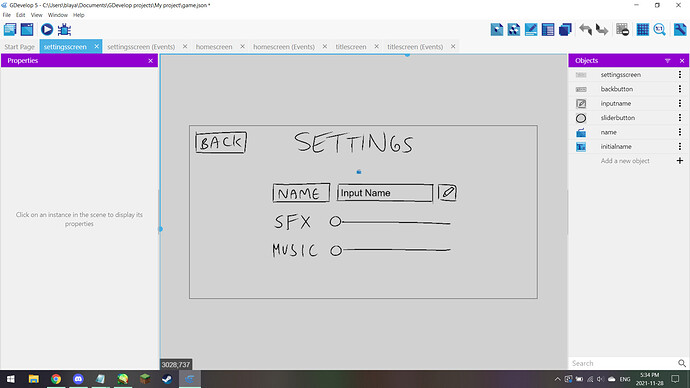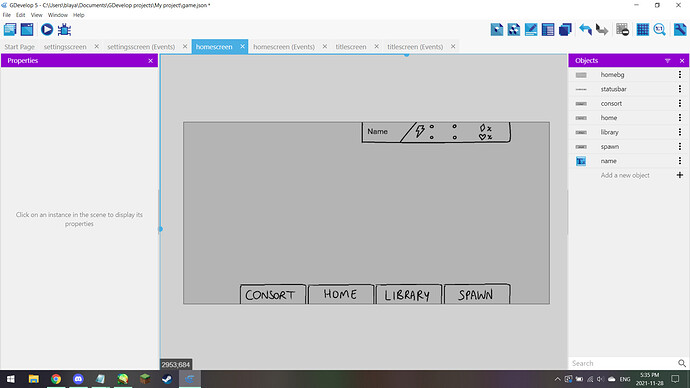Hi, I’m a beginner dev drafting out a little app game but I’m having trouble with this issue.
How do I create a text input box that saves whatever you type in and applies it in other scenes?
My goal is to allow the player to type in a name in the Input Name box and have that name carry over and appear in other scenes.
For example, I want the inputted name to appear at the top of this scene, where it says “Name”:
I barely have a clue where to begin, I’ve mostly been messing around to see what works and watching a few video tutorials but I haven’t come across a solution.
For whatever it’s worth, I’ve managed to get the Text Entry object working, in that typing text works in-game, but the text is erased when I enter another scene and back. (Ideally the Text Entry wouldn’t even work until I press the little pencil button to the right of the Input Name box, though I haven’t figured that out either)
Hopefully someone can help!