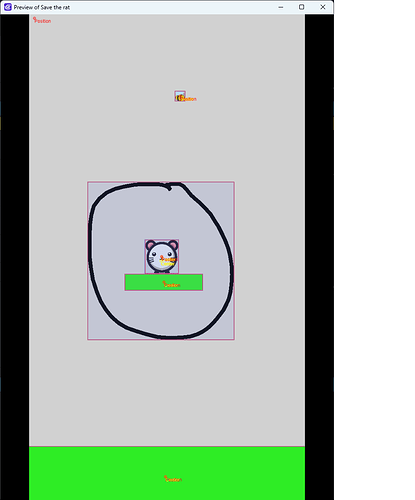Hello, Im trying to do a game like Save The Dog, where the player have to draw a form in order to avoid bees to touch the sprite of the player.
My goal is to be capable to draw a form and put that form a mask collision that fits with the form drawed by the player, and that form have to act like an object with gravity, etc…
As Im using the shape painter tool and RenderToSprite extension, the draw is working good and the sprite of the draw its generated, however, the problem becomes with the physics2d behaviour, which I need it in order to use gravity force to the drawing, adding physics2d adds to the drawing a shape that I dont want to use because the shape (square, circle, border and polygon) dont match with the form drawed.
As you can see in this first image
Im drawing a circle in order to use the drawing as a shield for the player, but, when the draw is finished and the mouse button is released this happen:
The form drawed reacts with the shape of physics2d and force the sprite to go up because is colliding with the dog.
The goal here is to make it work as Save the dog game, you can see images of it in the internet. (I cant post more images because im new in the forum)