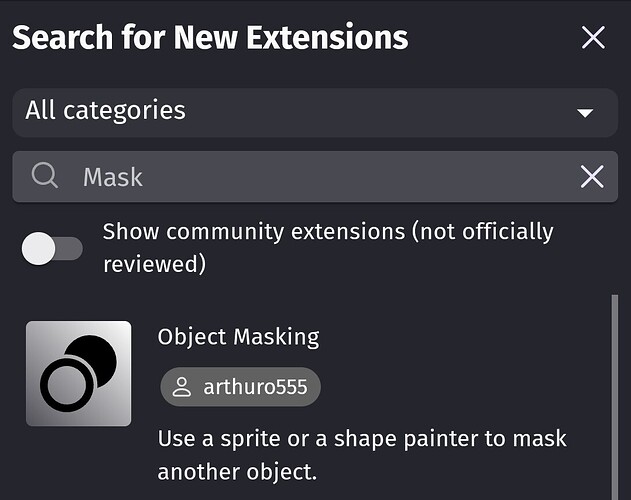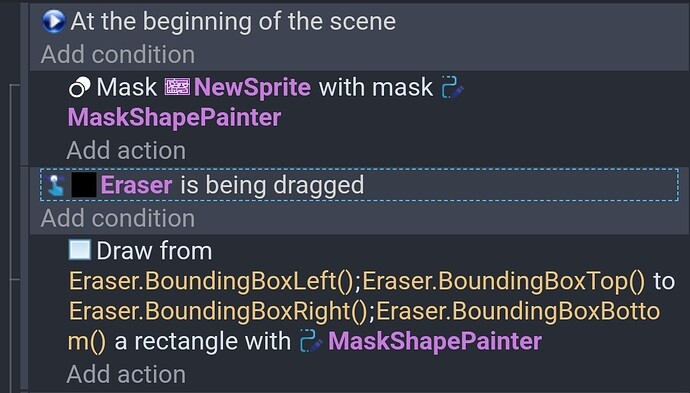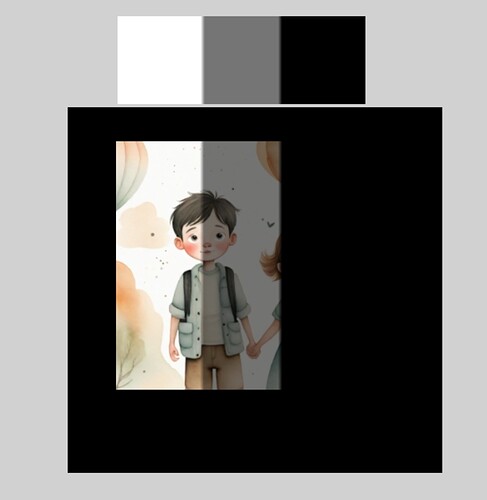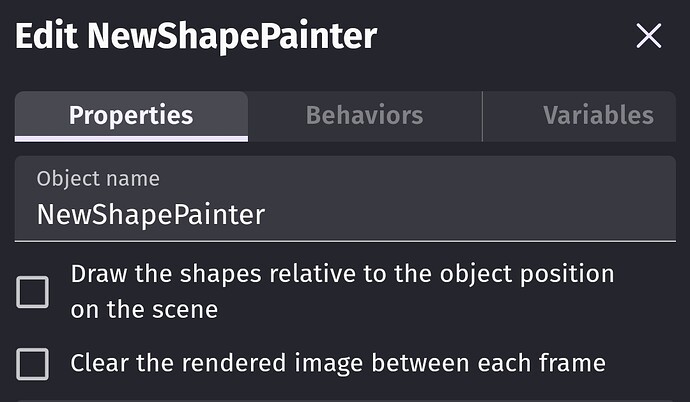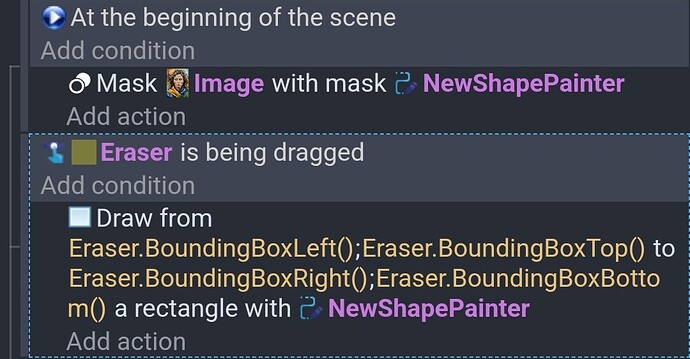is there any way I could make an eraser tool using shape painter without changing the fill/outline colour to the background colour? and if so, is there any way to protect specific sprites from getting erased?
Not to my knowledge. Can you add some more details? What are you making?
You could use multiple shape painters.
I’m making a sponge cleaning up the ink on the screen. however, the sponge isn’t actually erasing the ink it’s just painting over it right now. I want to be able to reveal a sprite under the ink that appears at the parts that have been erased.
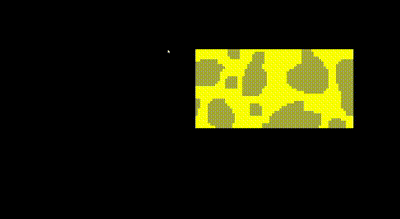
You could use the object masking extension. When you mask an object with a shape painter you can draw onto it. The brighter the color the more opaque the mask object becomes. White would be fully visible while nothing or black would be invisible.
This uses an eraser with the drag behavior
A sprite with an image
A shape painter with the clear image and draw shapes relative unchecked and a fill color of white.
Add the extension
These are the events
whenever I use the draw a rectangle action with the mask action the eraser will not remove the ink. is there any way to fix that?
I don’t know if this is a bug but when you use a shape painter for the mask and draw on a it, the color doesn’t seem to matter. Adding any color makes the masked area visible.
If you use a sprite as the mask then the brightness does change the opacity. I know this isn’t what you want. This is just to demonstrate how the mask works with a sprite as the mask.
The image above the picture shows the mask that was used. The black part is a black sprite.
If you want to erase the ink then you could put the ink image on the bottom and then the image that you want made visible on top. Then when you want it to look like the ink is being erased it would actually be making the picture visible.
are the events for this the same? because i cannot either my picture gets erased with the ink or the picture does not get erased at all.
Can you show the events? If you want it to look like the ink is being erased then the ink object doesn’t need masking. The image that you want to appear would need masking and be above the ink object. (a higher Z-order) So, when the image is made visible through masking it, it will cover the ink object.
these are my events.
“newsprite2” is the black ink
“newsprite3” is the picture i wanted masked.
“error_paint” is the shape painter that paints over the picture.
“whit” is the picture’s mask.
Thank you so much, I don’t think I could have finished this project without you! thank you so much for your help!