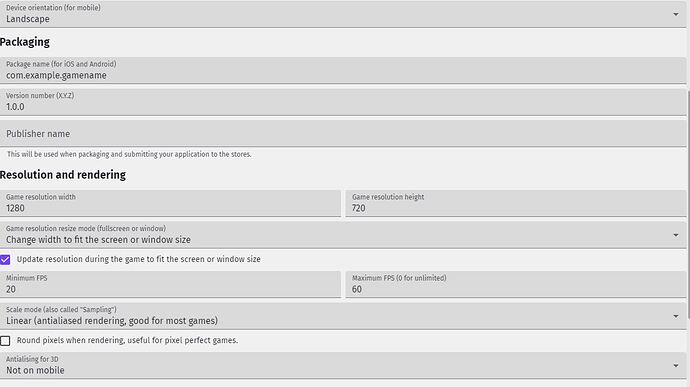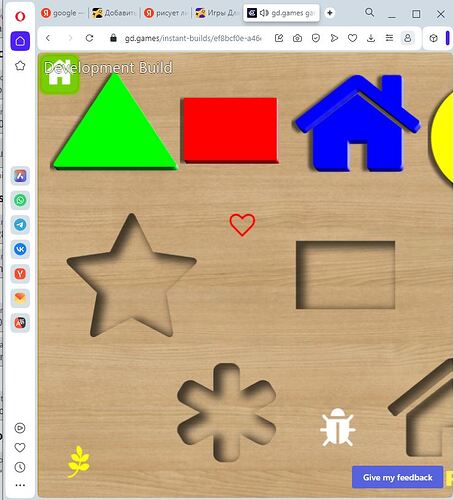I have attached a screenshot of the project settings. And a screenshot in the browser. When I change the size of the window, my figures do not fit and the background also goes off the screen. What should be done? I just threw the background onto the stage and didn’t strictly tie it down. But it also does not change when the window is reduced
Your game as set up right now is designed to never resize your rendered asset/canvas resolution. All changing the window size will do is update how much of the scene is visible.
To change this, uncheck “Update resolution during the game to fit the screen or window size” in your project settings.
1 Like
Thank you! Unchecked. Tell me how to set the condition that if, for example, the screen is less than 640, display a message to rotate the screen