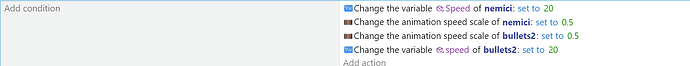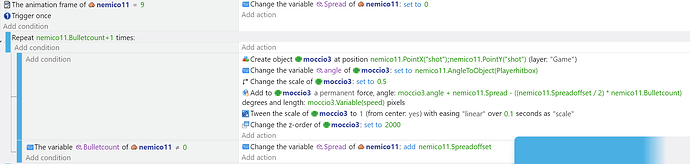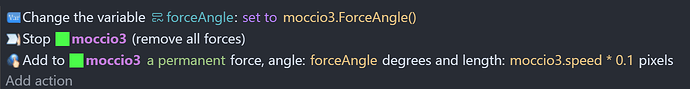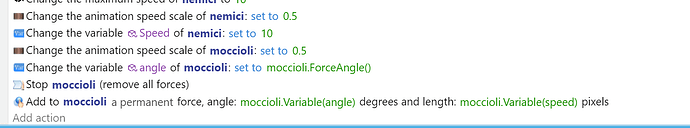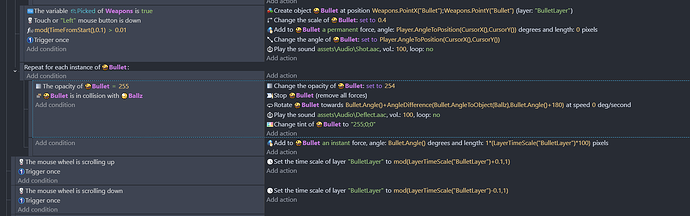how can i slow down the game time only for enemies and their hits?
are there any other ways besides this?
That would be my way of doing it. You can’t change timescale on individual objects, timescale affects everything.
However, if you only want the player to move normal speed and everything else slow, you could adjust timescale and increase the player speed.
You can change time scale on individual layer
There is action to set time scale on layer
So put enemies on Enemies layer
And now you change time scale on that layer to your needs
I tried moving the enemies to a different level and changing the timescale but I think I have to continue with @MrMen idea.
the problem now is that enemy projectiles are created at a certain attack frame and are pushed by a permanent force.
this prevents me from slowing down the projectiles via the “speed” variable
so I would like to understand if it is possible to change the projectile force from permanent to instantaneous
I would have thought you could get the force angle and length from the object, apply a “Stop all forces” on it and then apply a force at the angle and a reduced length on it.
this is where i have problems
enemy projectiles are all created in the same angle by turning off force and turning on angle speed
if that’s what you mean to do it seems not.
the slowdown is done when a certain powerup is activated
Wait a sec cause i don’t get something here
To my understanding
Enemy is on right side of screen
I am on left side
Enemy shoots
Bullet fly straight left toward my position
I jump and move right
Bullet should not follow me (its not homing missile)
So this part works fine
NOW
Problem is with permanent force
When you change time scale it does not affect permanent force
How about you set it to instant force
1 * LayerTimeScale("LayerName")
I see you are talking about angle force
Is that just name of variable to determine force with which bullet moves?
If so
E to pick up weapon
LMB to shoot
Mouse wheel up/down to increase/decrease time scale on bullet layer
DO NOT pay attention to it show strange numbers when you go below 0 or above 1
This is due how mod expression works and can be fixed later
For now tell me does it do what you want?
Or did i not get your current problem?
And just to be clear i see a lot of various values in your force
(Your Formula HERE ) * LayerTimeScale()
Will result in stopping bullets if time scale on that layer is 0
So you can put in Your Formula section well your formula and it will still work
You’re applying moccioli.speed, but haven’t changed it. So the force is applied at the same speed as before.
thanks for the explanations guys
the mistake was dividing the speed of the projectile by 2
solved