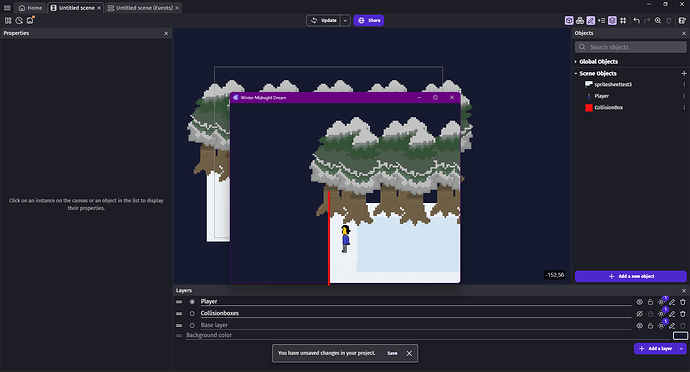Sorry if this question has been answered before, I tried my best to research it but I don’t think I found an answer that works with this behaviour specifically.
I used the “Smooth Camera” extension that allows the camera to follow the player only on the x axis, however I would like to add a boundary so that the camera wouldn’t go past the map so the person playing wouldn’t see the emptiness. Here’s a picture that explains it better (ignore the horrible art):
In the picture, I don’t want the camera to go past the red border but follow the camera towards the right, basically how Undertale does it.