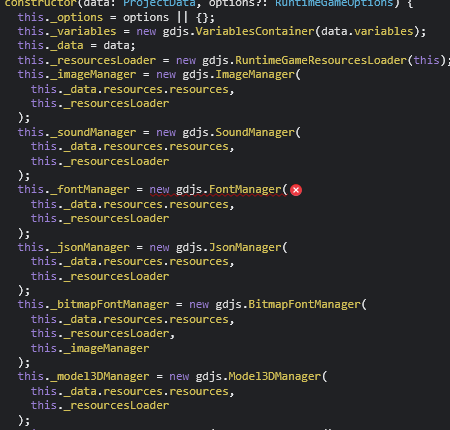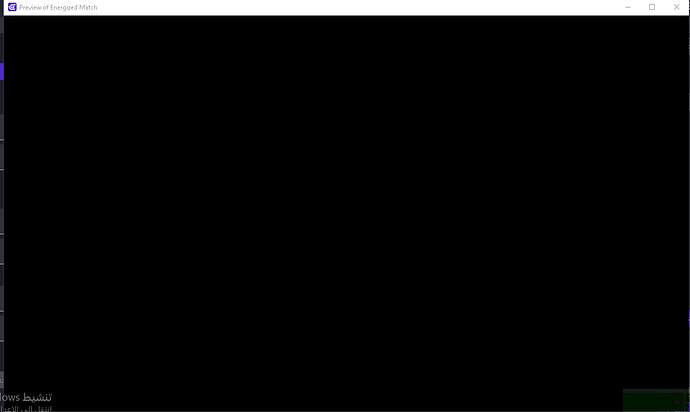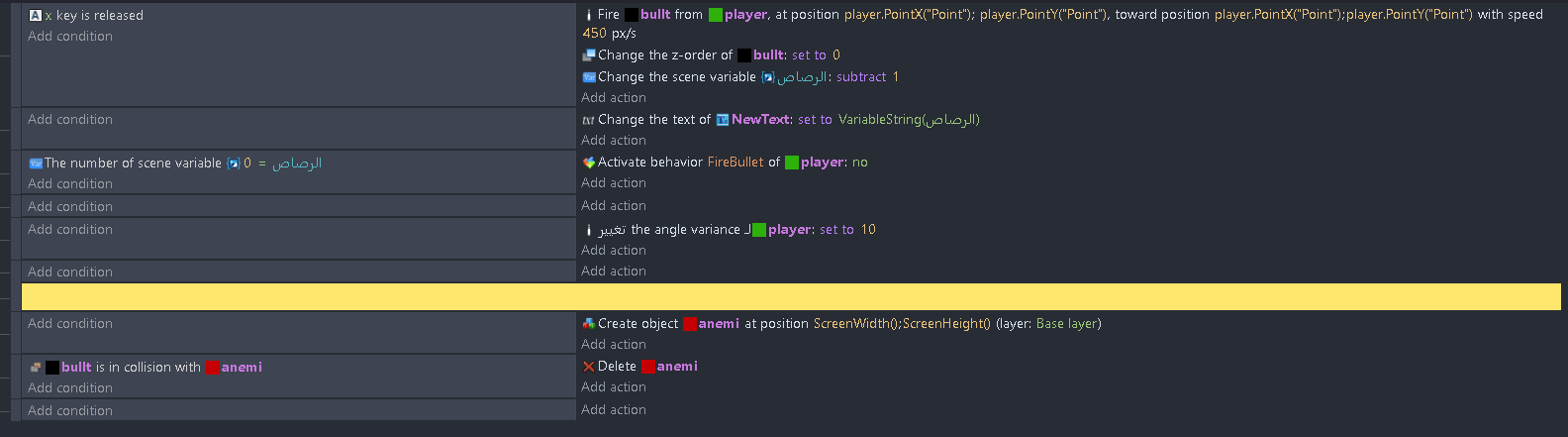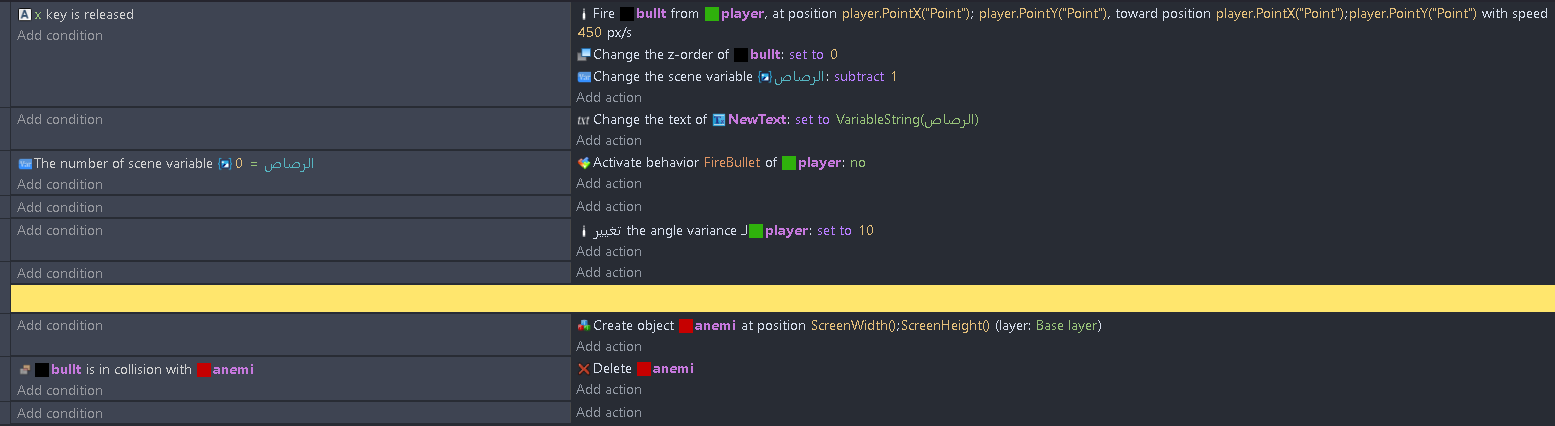When I want to try the game in the program, a black screen appears when I run it. Please provide a solution, thank you.
I see a little something in the bottom right corner which leads me to believe this a camera or a game window issue. Can you check in the properties and make sure resolution is set to make no changes. You can also try putting the “center game window” event at the beginning of the scene condition. Do you have any camera events that could result in this? If so can you screenshot them and post them?
Is it every project or just one? Did the project work before? Sometimes a black screen is caused by an infinite loop. Do you have a while event or a repeat # times with a large value? Can you post a screenshot of the code that runs first? What are you making?
Might just be the Register Windows watermark and it being in (possibly) Arabic has it on the left instead of right?
Edit: I don’t know my left from right apprently.
This green box is a download program that has nothing to do with it. Unfortunately, I am currently working on an important project, but I encountered this problem + Thank you for your interaction and your attempt to find a solution to my problem
This is a problem we face in all projects. There are projects to which no event has been added ![]()
![]()
![]()
Can you screenshot the scene layout window too? I don’t see anything in your events that could cause the black screen. It is possible that it could be related to the arabic but I doubt it. It might be worth a shot to try with english and see if that makes a difference though. As keith mentioned the problem could also be compounded by some of your events repeating every tick and impacting performance, you could try adding some conditions so they’re not constantly executing (unless of course you do want them constantly executing).
I’m going to dial back this conversation here, if you’re having this happen in all projects, then something is incompatible with your resources, your workstations, or you have an infinite loop.
- If you are using any “while” or “repeat” events, disable them all and test again. If it works, your events are causing them to run infinitely and therefore the game cannot proceed past the first frame.
- If you have any image resources above 2000x2000 in size, you are breaching maximum texture size for WebGL in chromium, and it will not work. This will not normally cause a black screen unless almost all of your resources are like this, and then there’s nothing for it to show.
- If neither of the above two apply, and you have a black screen in all of your projects (meaning even the example projects from the GDevelop example list give you black screens), then it’s something with your workstations/computers/etc, and the people on this forum won’t really be able to assist. If the example projects do work, but your projects do not, then it is likely one of the above items somewhere, or invalid event items (invalid characters, invalid paths, etc).
I think it’s because of the computer processor, because I haven’t changed the thermal paste in two years
Not sure thermal paste is the culprit here.
@ Silver Do you think the preview is getting far enough to pull up the console and see if anything is showing?
If the preview is open at all it should be far enough to see the console, if ctrl+shift+i doesn’t pull up the console, then even chromium isn’t fully launching for them.
Can you look at this picture? I think the error is from here, and this error is in all old and new projects