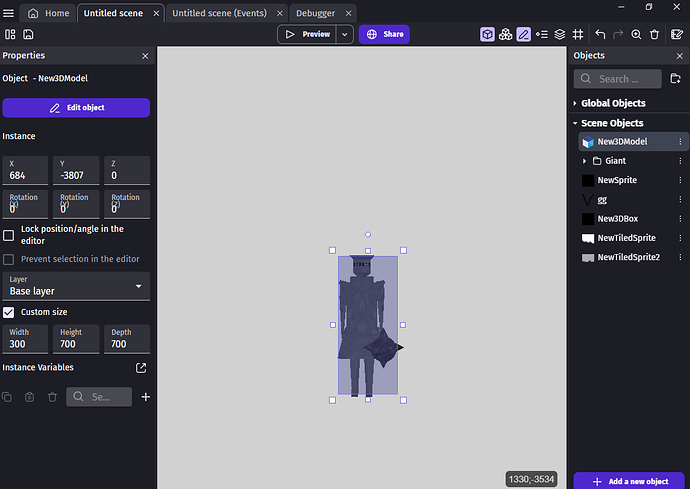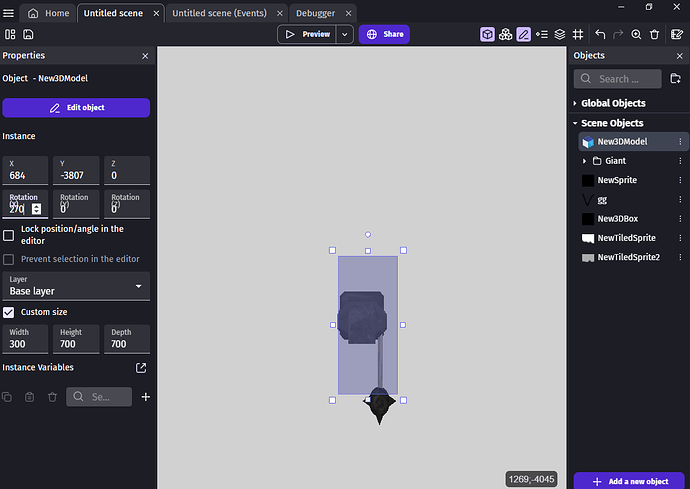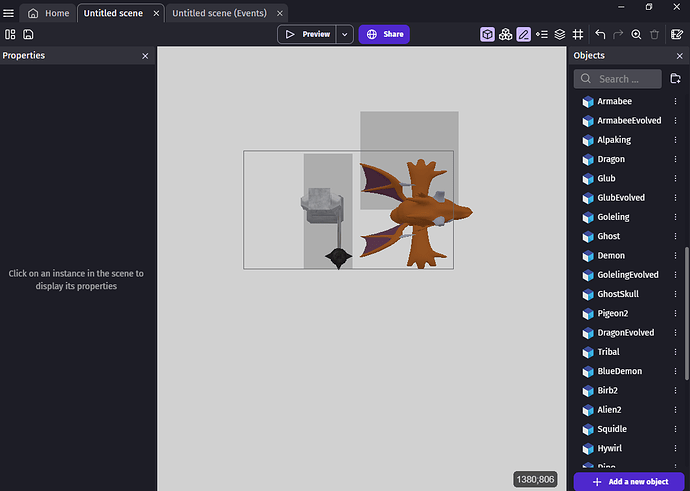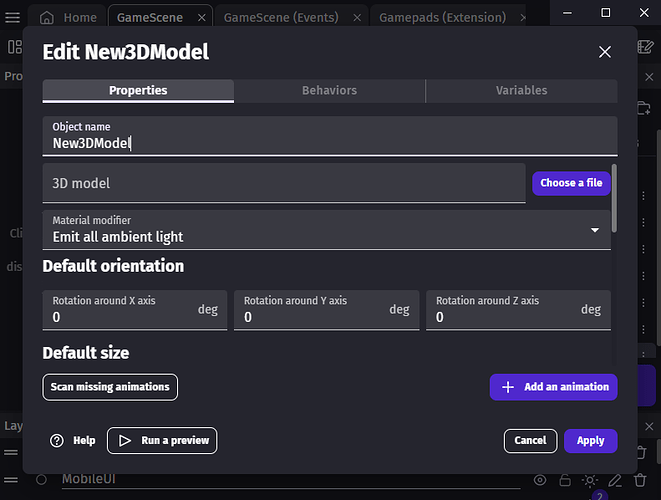(Note that this is pretty long.)
Hello. I’m making a 3d game in a kind of orbit view(Like in games like Diablo or torchlight) and for this, I am first making a top down view. So I set the rotation of my model on X axis to 270 to make it face in the desired direction.
Most of the stuff turns out fine. The objects rotates right, its size is good and other things work good too. I use a width of 300, height of 700 and depth of also 700.
But what the problem is that the hitbox of the model is equal to its Y scale. I have tried changing the depth which actually does manage to make it fit the hitbox, but… The depth is too much. If I could change the hitbox based on the Z axis, I can do it right.
Also, if this Y scale hitbox is solved by just adjusting the camera while keeping the X rotation zero, I might try that. Just wanna know if anybody has answers for my problem.
This is it without rotation.^
This is it while rotated to 270 degrees(Focus on the morning star to realize)
Notice the selection box thingy.^
So I hope this can be understood and I can find help. If it is my own stupidity that is causing this problem, well that is a different story. But thanks for the help.
Edited
Ok guys, I don’t actually mean that the hitbox is too large because it does get scaled as I scale the model.
But what I talk about is that the hitbox does not rotate when I rotate the object(Like how I rotated the model to 270 degrees but the hitbox is having the same X rotation).
And it isn’t a problem with my model as I also got some assets from the asset store like this ‘Evolved dragon’ model:
So I just want to know if there is like some way to make the hitbox suit the scale AND rotation of the model.
If it isn’t possible, can someone at least suggest a better way to do the same thing(Like how I want to edit everything in the editor while looking down at it like this)?
I would be grateful if someone understands this problem. Thanks.
(Sorry for making this so lengthy.)