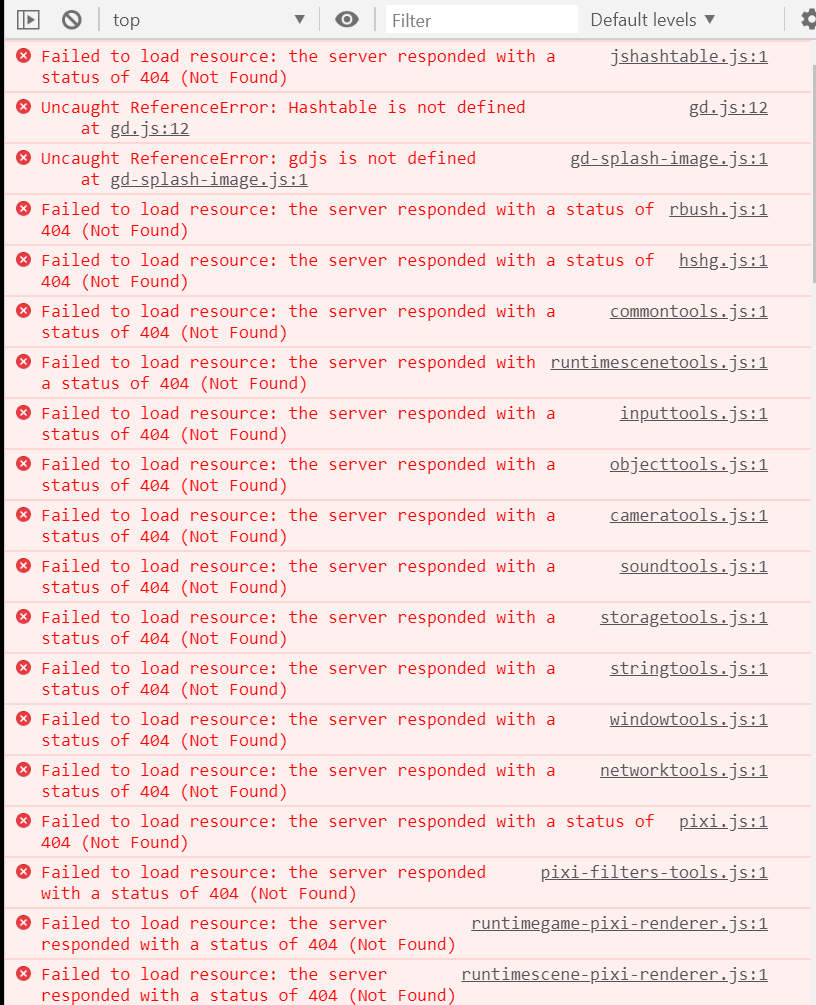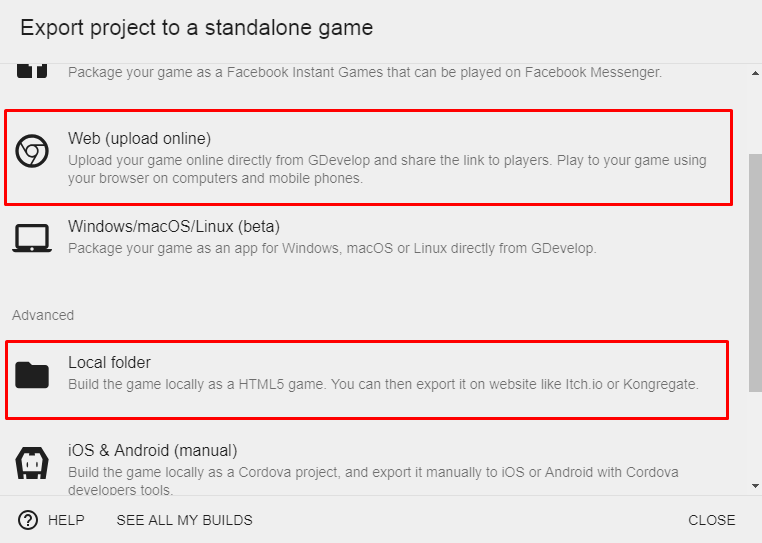Hey all,
I seem to get a black screen when exporting to web. I’ve tried Chrome, Edge, and Firefox. Why is this?
Hi, I’m having the exact same issue (Chrome, Windows 8.1). I’ve checked my resources and deleted everything that isn’t in use, tried a few other things based on previous forum posts, but I’m still getting a black screen. When I inspect it, I see a lot of this:
Yeah my game doesnt run either
Are you all trying to upload through GD or export to a local folder for FTP with something like FileZilla? My experience has been with the latter and at this point, I don’t know if that’s also affected. I’m about to try a test after ![]()
Okay, no problem with the export to local folder and uploading to my host.
I’m not sure what could be happening with the other option ![]()
I exported the game as a link to use on my browser.
I know, I was asking which option you selected, there’s more than one. ![]() The main difference is that GD hosts the first for you and the second is hosted elsewhere, either on one of the sites listed or your own host. If you’re having a problem with the first, one of the dev team will probably have to help you troubleshoot.
The main difference is that GD hosts the first for you and the second is hosted elsewhere, either on one of the sites listed or your own host. If you’re having a problem with the first, one of the dev team will probably have to help you troubleshoot.
We need more investigation, we know the “Web (Upload online)” can have black screen, maybe with specific games or all games.
We don’t know why, we need more feedbacks here
just commented on the page, hope it helps.
Hello.
Have you tried exporting the game to a ‘Local folder’ and opening it locally to see if it’s running properly?
I’ve found the bug, fix will come out in next release.
If you have always bug after update, let we know ![]()
thanks! any release window for the update?
Already available in b78, if auto update show an error you can wait the next release because we can found another bad bug.
Or you can download it on Github in release tab.