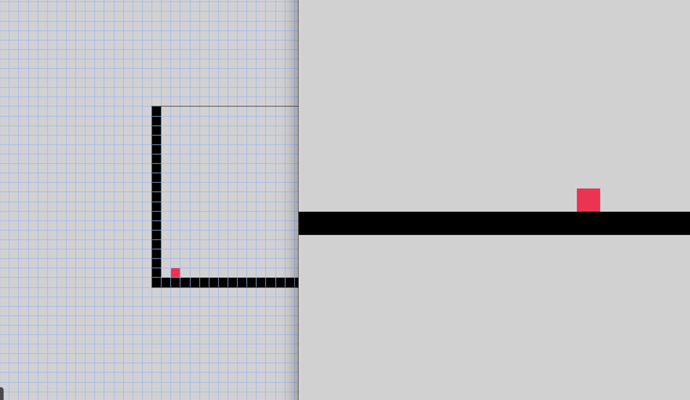Hello! I have a very small question.
As you can see from the screenshot here, (screenshot on the left) my red cube in the editor is placed at the beginning bottom of the scene but when using Center Camera on an Object, in the Preview there’s a space between the platform and the screen (screenshot on the right). How do you solve this? Can somebody help or explain how to?
I would like to see in Preview what I see in the editor, without any extra space.
Thanks for the help!
Try the “center camera on object within limits” and set the X and Y coordinates so it won’t go left or below your starting point.
Ok it works, I’ve set the limits with the size of my screen settings but now if moving the red dot by going right, the camera doesn’t follow anymore the player but remains fixed ![]()
Set the X/Y coordinates to the size of the entire level, not just the screen.
Actually I’ve solved this by setting the Camera Y with a fix number! ![]()