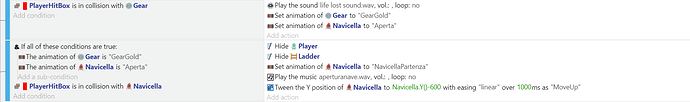Hello everyone, how do I change the scene when the ship (Navicella) comes off the screen?
yes, I know that option. However, I need the sprite “Navicella” once it is out of the screen to make the change of scene. I don’t know how to set the Navicella variable to activate the change of scene (after the tween).
Does the sprite “Navicella” always take the same amount of time to move off of the screen? If so, you could use a timer. Once the PlayerHitBox is in collision with Navicella, start the timer, then once the timer reaches a certain amount of time (however long the sprite takes to move off screen) then that causes the scene change.
Thank you! I’ll try! And let you know!
Here’s a similar type of problem and solution.
Another is to have a sprite (well 4 instances of it) stretched around the outside of your scene (as in outside of the viewable area), and if your sprite collides with any of them then you now it’s off the screen.
I used a sprite collision above the camera and now is working! Thanks to everyone.