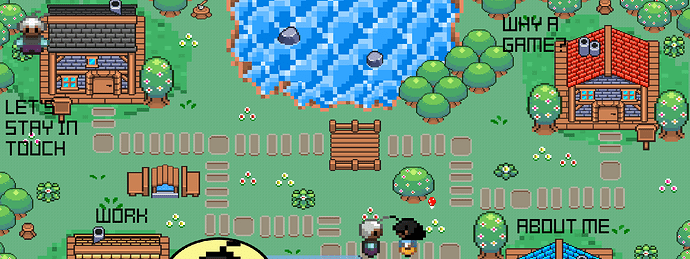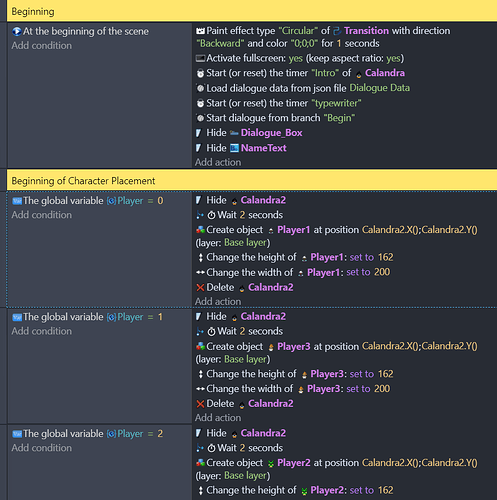Hey everyone. In my game I have the option for players to select their own character. When I load a preview of the game after a character has been selected, the character is duplicated two more times in the upper left corner of the screen. I’ve updated GDevelop, restarted my computer, and deleted and re-entered all of the sequencing on the Events page and it still happens. Would love any advice on whether this is a bug, or how to fix this!
Kinda hard to help without knowing more about how your game works, give us a screenshot of your events or a better explanation of how the process works.
It could be a number of things ![]()
It’ll most likely an error caused by your events. Check all your events which create the character.
If you are using external layouts, check that those don’t have the character in them.
Hey MagicBiscuit thanks for the tip! I have my events set up to where after the character has been selected, it appears (see screenshot from my original post), and my character (the one with the black hair) starts a dialogue. When I deleted and re-installed my events, I noticed that the duplication seems to happen when the player’s selected character first pops up on screen. I have provided another screenshot of my events below to better illustrate how I have sequenced this to happen!
Hey MrMen thanks for your help. I’m new to this. Could you explain what an external layout is?
Ah, if you don’t know what it is, then you won’t be using it. But here’s a link explaining it. Essentially, it’s putting events in a separate file so it can be included in other event sheets (like those belonging to scenes).
Why have you got those events stand alone? They’re being actioned every frame. Make them a subevent of the first event (the one with “At beginning of scene” condition)
Hey hey! Sorry for the late reply, i was tired and had to go to sleep.
I might be wrong cause my brain just woke up, but i think the issue is with your events creating the players.
Your condition is:
Global variable “player” = “number”
But then you dont have a way to stop this condition, you dont have “Trigger once” or neither do you change the “player” = “number” after that condition has been triggered.
Meaning…
For as long as, for example, the “Global variable “player” = 0”
The “actions” will constantly run every frame, or 60 times a second, which means your “player1” in this example is being constantly created.
I think thats where your issue is.
Either add the condition “Trigger Once” to your events, or if that dosent work, add a new variable that locks the event from happening multiple times.
Id give you an example of this but i dont know how you actually select the characters and chage the "Global variable “player” = “number”.
Hope this helps you figure it out, if it dosent let us know and well try!
Just make sure to add detail ![]()
Can you show me your scene
Hi MrMen! I took a break on my game and got back into it yesterday. Thank you so much for your advice! I was able to solve my issue!
Hi MagicBiscuit! No worries about not replying sooner to my original post. I actually took a break on my game, and just got into it yesterday ![]() . I was able to solve my issue through the help of another user. Thank you so much for your advice, and your willingness to help me!
. I was able to solve my issue through the help of another user. Thank you so much for your advice, and your willingness to help me!
Hi Phoenix! Thank you for your willingness to help me. I was able to solve my issue through the advice of another user.