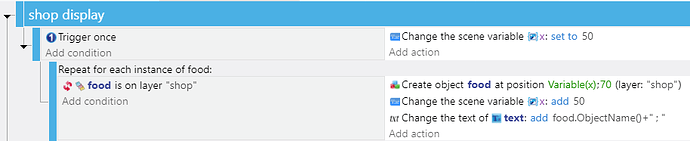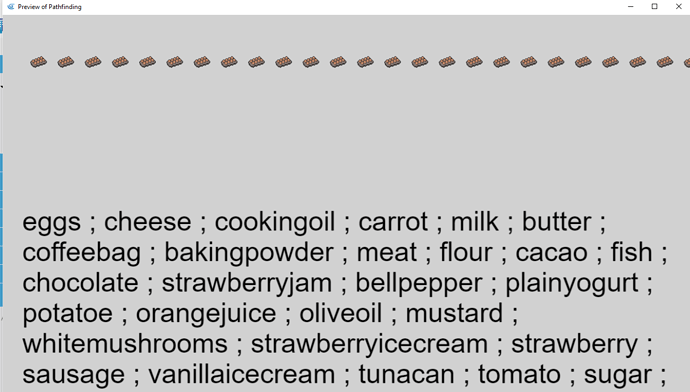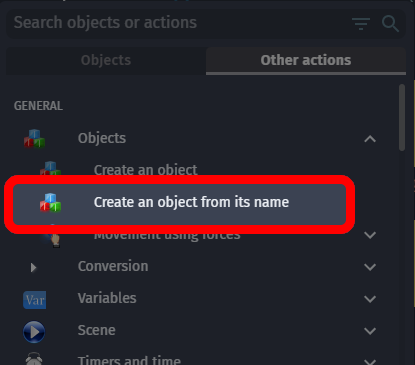Hi guys,
I don’t know if I made a big mistake but I don’t get why what I do doesn’t work the way I expected.
I have 47 sprite objects in a group called “food”. On the scene editor, I’ve put an instance of each on base layer, outside the screen.
What I want is, for each instance of group “food”, create another instance on layer “shop”.
But the for each instance event creates 47 times the 1st sprite object (eggs).
However I set a text object to record the names of objects the for each instance event went through…and the text is right : each object of group has been processed. However it created 47 times the 1st object in the group “food”…
I don’t get why.
I thought if I use the action"create object food" it would create the current selected object instance in the group. While this works for the “food.ObjectName()” expression, it doesn’t for “create object” action.
Did I miss something?