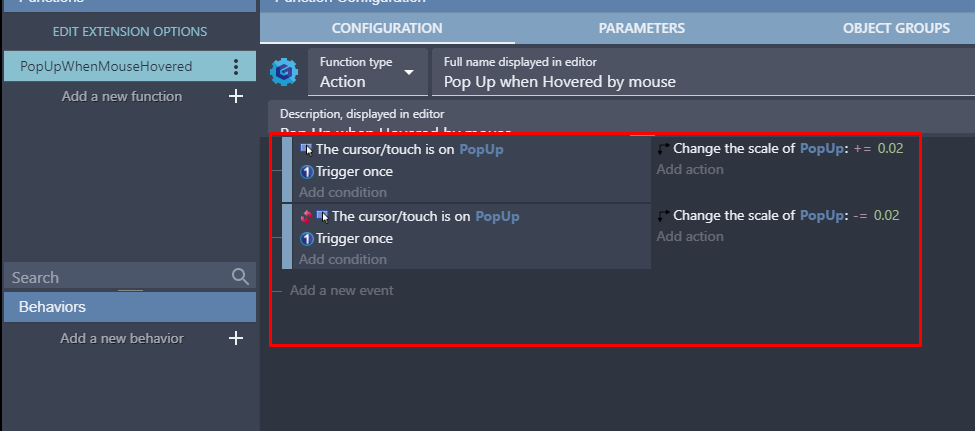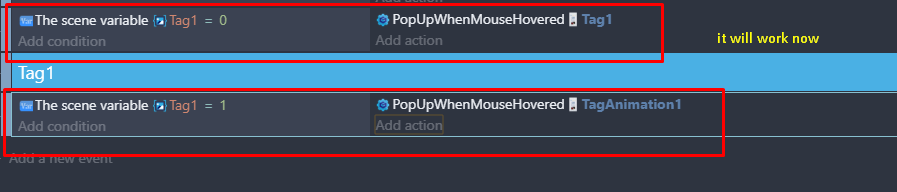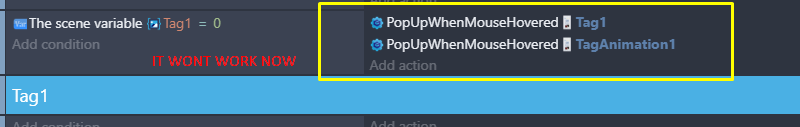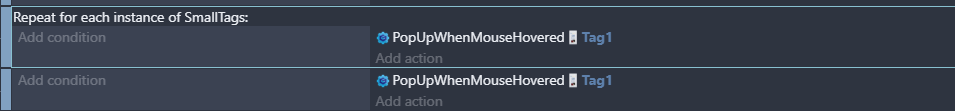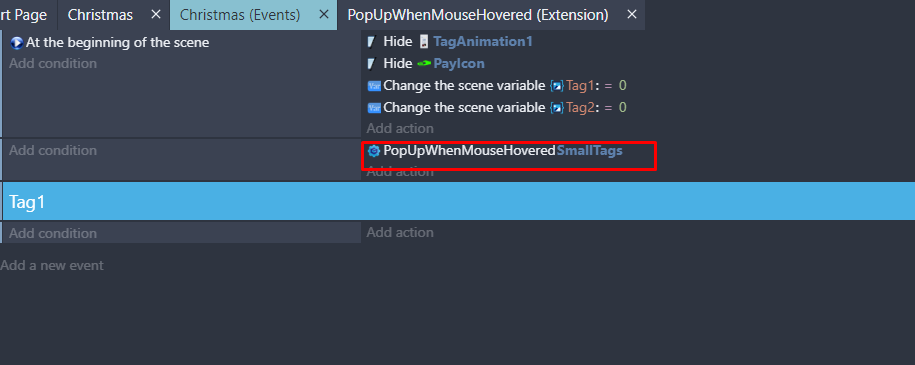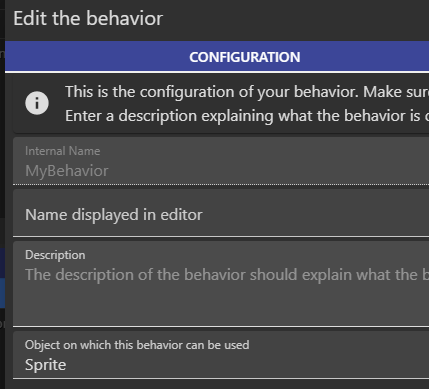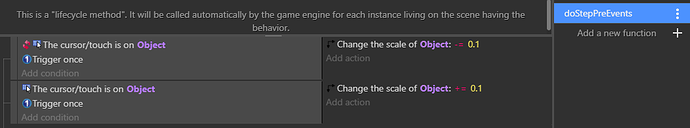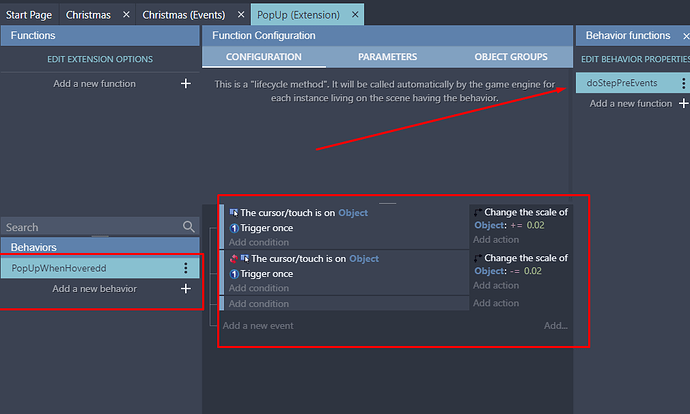NJ239
October 5, 2020, 9:01am
1
I made an extension to pop up object when hovered , it works fine for one object!!! But when i want to add more than two object to this extension it doesnt work , it only work in case if under different condition like variable =1, and second object with variable =2
examples in screen shots
Gruk
October 5, 2020, 2:03pm
2
Have you tried using a Tag group of objects, so as to have only one action for both?
Bouh
October 5, 2020, 2:12pm
3
Or add an “for each object” loop in your extension or in your eventsheet.
NJ239
October 5, 2020, 3:45pm
4
I m really sorry but i am unable to understand fully your suggestions ,can you explain it bit more
edit: @Bouh I have added "for each object " not working correctly either!!
what it is doing that , like previously it is scaling but when mouse is moved away not scaling it back(small tags is a group containg tag1 and 2)
also where to use tag group of objects gdevelop??
Hi using tag objects didnt work either @Gruk here
same problem when hovered over scale it but when mouse move away not scale back ,remain in same scale so with each hover it keep getting big @Gruk @Bouh
Gruk
October 5, 2020, 8:28pm
5
I’m able to reproduce the issue.
1 Like
NJ239
October 6, 2020, 10:17am
6
Hi can you show me up !! What u did
Gruk
October 6, 2020, 10:58am
7
In the behavior properties, you need to configure it for Sprite objects.
1 Like
NJ239
October 6, 2020, 11:02am
8
Thanks a lot let me try
How to apply this behaviour to an object???
Gruk
October 6, 2020, 11:13am
9
Like any other behaviour.
1 Like
NJ239
October 6, 2020, 11:18am
10
Thanks a lot @Gruk it worked !!! Would save lot of my time
thanks again
1 Like