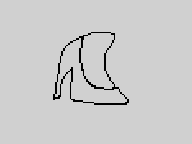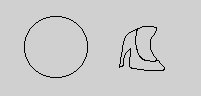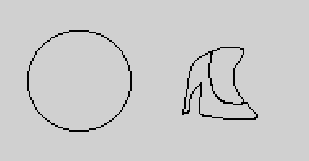kikiki
September 29, 2019, 8:13am
1
I once had an issue with Gdevelop that all pixel art was blurry and now I have the opposite problem!
My pixel sprites look fine in their native window size but if you scale them at all, they get “crunchy”. Is there a way to fix this or work around it?
Gruk
September 29, 2019, 3:23pm
2
What’s crunchy?
kikiki
September 29, 2019, 5:36pm
3
Not sure what you mean by confirm the sizes but here’s the native resolution / aspect ratio test sprites:
And here they are when you scale the window / change the screen size:
Gruk
September 29, 2019, 11:35pm
4
That’s exactly why there’s the smoothing function you refer to in your first post, I believe.
kikiki
September 30, 2019, 12:22am
5
I’m trying to make a pixel art game and neither solution is very good when scaled up.
kikiki
September 30, 2019, 2:02am
6
I ended up keeping nearest pixels in the project setting on and leaving smoothing on the images. It’s not perfect but it doesn’t have an overall blur effect.
Have you exported the game to try full screen? I guess that it is happening because of the different aspect ratio when the tool bar at the top of screen appears.
1 Like
kikiki
September 30, 2019, 5:55pm
8
Thanks for all the help guys. I ended up just upscaling my project and my assets. Not sure why I hadn’t thought of that before.
1 Like
![]()