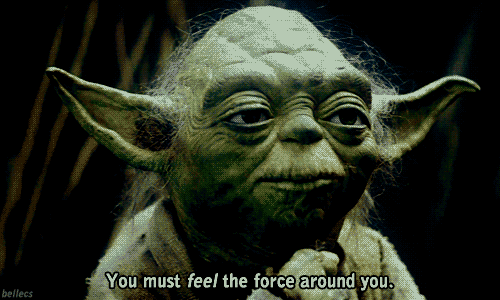may be it isn’t a bug, but it doesn’t work for me. from now I have a 2Euro subscription. but GDevelop act as before with the free version. when I start a preview with the debugger it seems ok, the big “refresh” button is active. but when I push it, the debug screen will be empty and it writes: “no preview running”… thank you…
I cant figure out from the documentation, how else it need to be work.
I have just downloaded the latest version (beta79) and it works for me.
So, you don’t need a subscription in order to use the debugger, it is only ask you to subscribe if you like the debugger. Once you press the bug icon and choose “Preview with debugger” it should launch the preview and open the debugger tab automatically.
Then, once you have the debugger tab open, you can also run a normal preview then switch to the debugger tab and it should work too.
If it doesn’t work for you, maybe your AV block GD from connecting the debugger to the preview. Make sure the folder of GD is in exceptions or ignored in your AV properties.
Thank You!
this was it! ![]() I would never have figured it out!
I would never have figured it out!
Yoda, You knows everything! Thank You!
No, it is not about what I know young padawan: