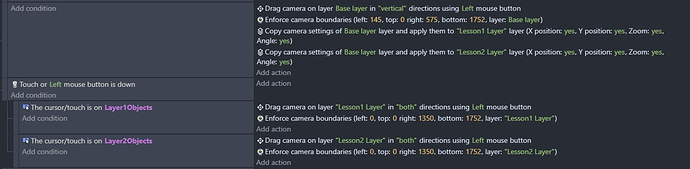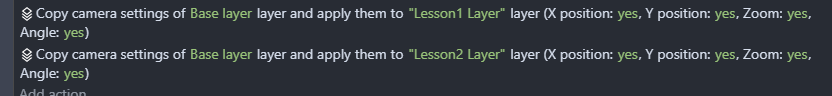I am genuinely stuck with these 2 problems for 1 week now. I have read through the forum found no answer yet. Please help me again. I have shared my codes below.
1) The game is a mobile app game. At the moment I have 3 layers (Base Layer, Layer1, Layer2…). When I scroll vertically (upwards or downwards), I want all items in all layers to move in the direction of the base layer. I believe I achieved that (see code - copy camera settings of base layer which is in vertical direction)
I also want to scroll layer 1, layer 2, and other layers I would create as I expand the game to move independently horizontally when any of the layer is touched and scrolled horizontally (take for instance how items in google playstore behave). So I grouped the items on each layer together and did the following:
The problem is that it scrolls horizontally with multitouch but once your finger leaves the screen it forcefully runs back to the first item on the layers. I hoped it would scroll as you touch and as you stop scrolling, it waits at the last position of your scroll, until you scroll again. Please help.
2 At the top of the game, i would like a slide-in effect of similar random objects to appear one at a time at a certain position and slide-out after a few seconds without stopping until you exit the screen. I am clueless about this.
Kindly help.