Every time I export my game to windows, it won’t launch. It doesn’t make a difference whether I export it as a zip file or auto-installer. My game does work perfectly when I export it as an .apk. When I first made a windows exe out of my game, it seemed that perhaps my anti virus was seeing it as malware or an unknown executable. Does anyone have any ideas what the problem might be or how to find out? Thank you, Morgan.
This could be it.
What anti-virus are you running?
If you download & run someone else’s GDevelop game, will those launch?
I myself use Avira Security.
When I tried to run my own game, Avira warned me that my .exe was potentially harmful. But after I’ve verified that it’s safe, I can now run the game fine without any warnings.
I wonder how you get your anti-virus, defender, etc, to see it as an “official” executable, ie - something which they don’t view as shady.
Help us, help you.
I’d be easier for me to aid you, if you answer my questions. ![]()
If you can’t run other people’s GD games, then the problem is probably with your anti-virus.
If you can run other people’s games but not your own, then the problem is something else.
Either way, this would help us diagnose the issue.
_______________________________________________________________________
Some anti-viruses are certainly overly strict & paranoid.
I had to stop using Kaspersky & Avast for this reason.
I’ve not had this problem with Avira anti-virus.
(Not sponsored, lol!) ![]()
When I launched my game’s install.exe for the 1st time, a message popped-up warning me that the .exe is potentially harmful.
I got an option to ‘Run it Anyway’, selected it, & the rest is history.
Thank you for trying to help. Where do I download an exe made with gdevelop? gd.games? Talking to arthuro shortly and will have him download and try game.
Hello ![]()
As Morgan was saying, we just took a look at the issue together. The problem was that the .exe of desktop exports corrupts when a special character is used in the game name set in the game properties. You can solve this issue by removing special characters such as colons to only leave characters of the latin alphabet:
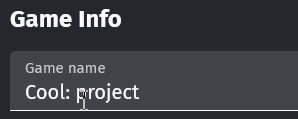
Arthuro helped me figure it out in 5 minutes and I probably would have taken months or years to figure it out myself, if ever!
Solved