I’m using this tileset but I can’t remove the seams around each section. I went into the pixle editor and photoshop and do not see any border lines around my assets.
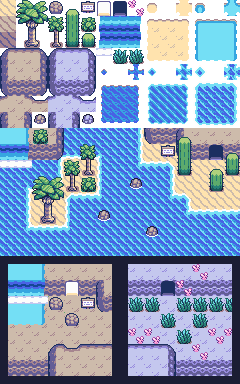
How would I clean up the seams when using the editors grid system?
I’m using this tileset but I can’t remove the seams around each section. I went into the pixle editor and photoshop and do not see any border lines around my assets.
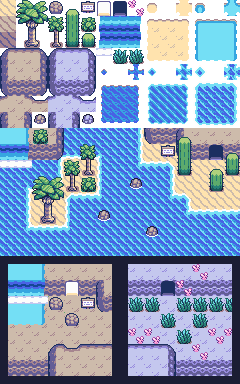
How would I clean up the seams when using the editors grid system?
Have you put your game as optimized for pixel art?
I don’t think I did when I fist created the project. Is there anyway to turn on optimized for pixel art in the existing project? I see the option “Round pixels when rendering, useful for pixel perfect games.” but that did not fix the issue.
Im not really sure it could be the texture image itself being smoothened?