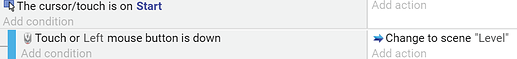Hello. I am asking for a way to create a menu in gdevelop to display start,settings and quit game.Thanks
@Odrian To make a game menu, you need a new scene where you can place buttons to start the game, show settings and a quit button.
The basic logic behind the buttons must be that when the user places his cursor on this button and clicks it, it will perform a corresponding action.
For the first condition, you can use the GDevelop feature to detect if the cursor is on an object. Click add an action->Mouse and touch->The cursor/touch is on an object.
For the second condition, we need to detect a click on our button. Click add an action->Mouse and touch->Mouse button pressed or touch held.
Now for the action, we want the scene to change, that is, to go to the next scene where the actual game-level is present. To go to the game-level scene, click add an action->Scene->Change the scene. Then you can assign the corresponding scene name there.
This is how the event will look for the Start button. Similarly, you can add events for the other buttons and add suitable actions as needed.
You can refer to a tutorial I’m making for a Space Shooter game which has a game menu, but it’s far from complete: Space Shooter [GDevelop wiki]
@Nilarjun Thanks Mate.This is quite helpful.
Cheers! Happy to help ![]()