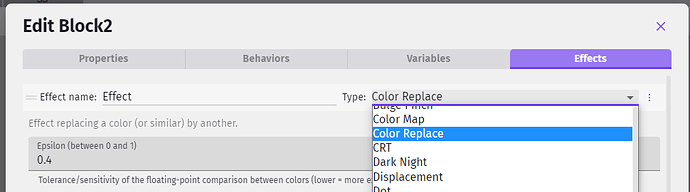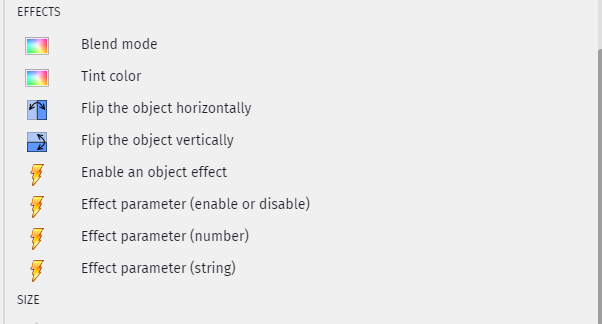I have a sprite which I want to be able to change its colors independently. I’ve looked at the recolorizer, but it seems to change all the colors at once instead of separately.
What I’m looking for would be a solution that would let me change all pixels with [156,94,78] value to [47,158,22] value for instance, while leaving the rest of the sprite untouched.
The character I am working with has 3 different colors that need to be changed independently, and I’m trying to avoid creating huge amounts of sprite sheets or breaking out all the sprite colors into individual sprites.