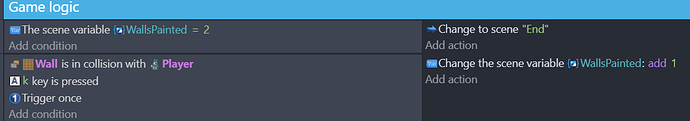Hello.
I’am making a game that is similar to Wrecking Crew on the NES. In my game you are supposed to paint every wall in a level and avoid enemies to get to the next level. It is an arcade type of platformer. So I’m trying to make it so that the scene changes after painting all the walls (for testing purposes only two walls are used currently).
The scene does change after painting the two seperate walls but it also changes if I paint one wall twice. I did it by making a “painted walls” variable and the scene changes when it reaches to 2. The wall is able to change it’s animation from unpainted to painted if the player stands still in front it and presses the K key.
Here is a pic of the logic I used for the game to know when to change the scene.
(Here was gonna be more pics but apparently new users can only add one pic per post, so if needed I can post more pics in the comments or something)
If needed I could make a zip file of the prototype game and upload it to Google Drive. (Or I can upload it to here if there is a way to do that.)