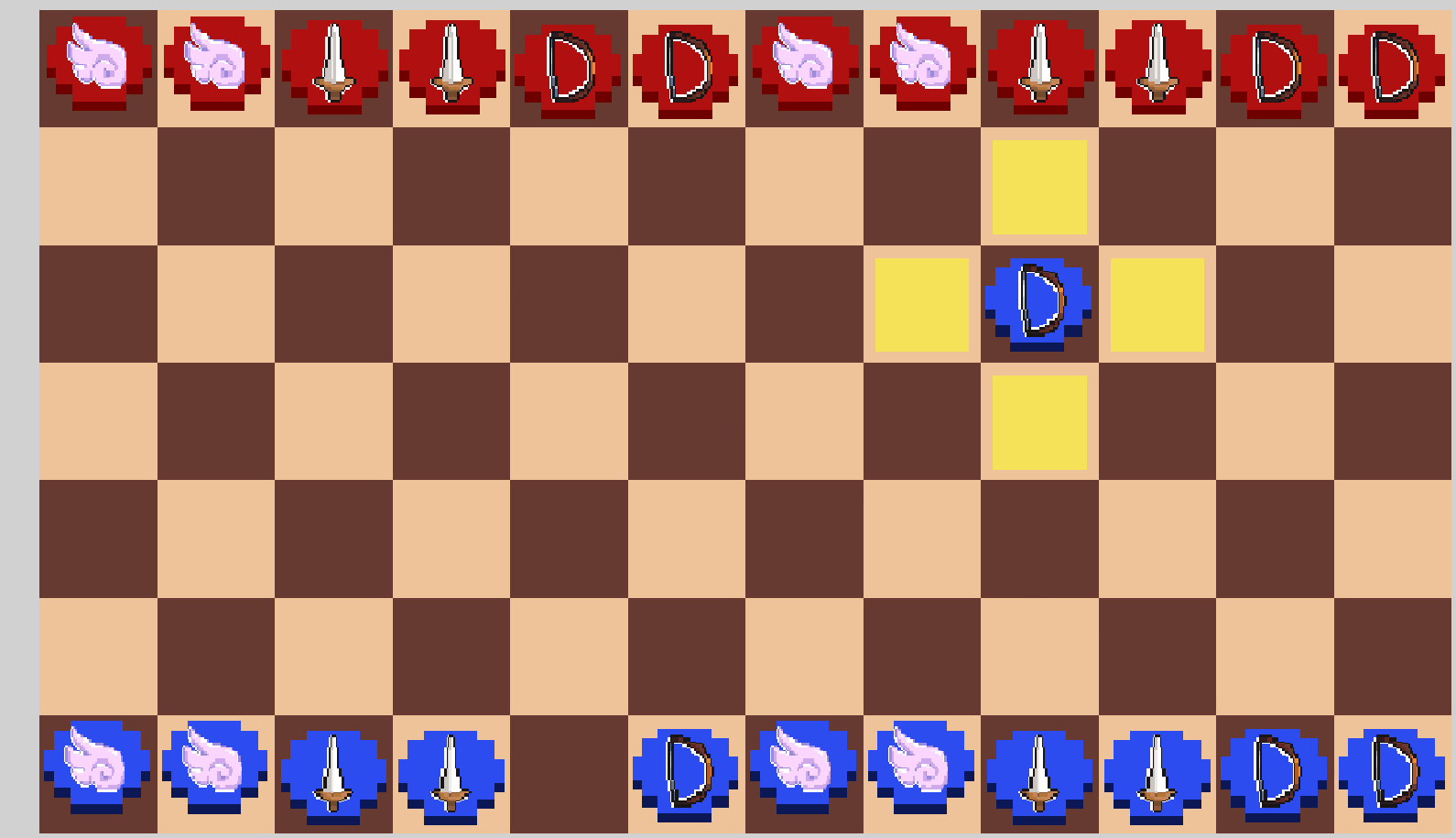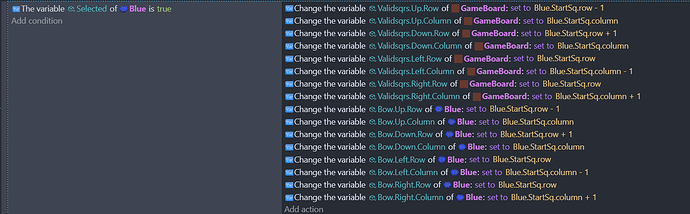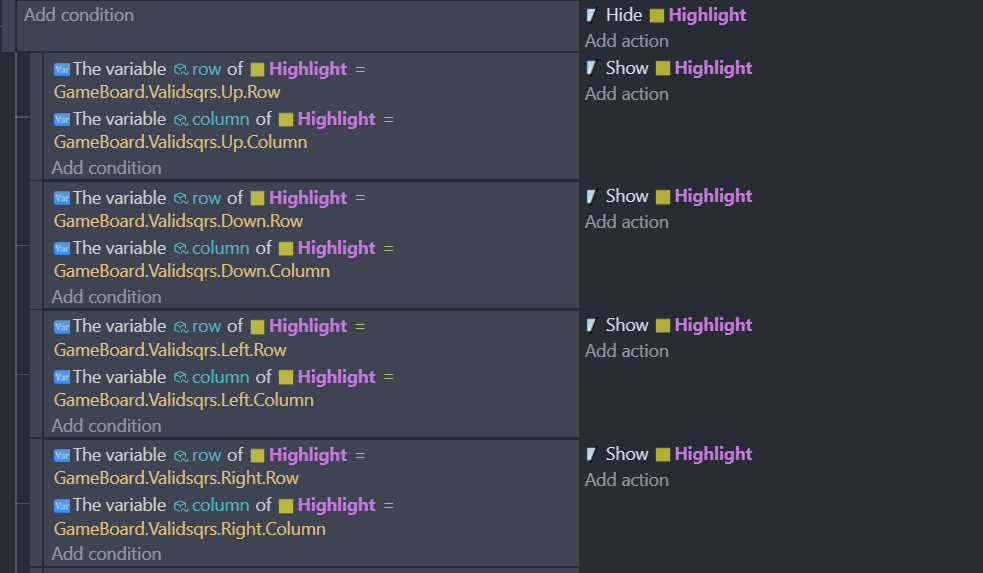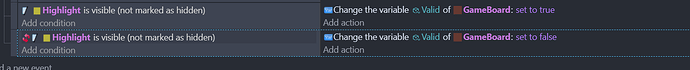What I want to switch the Boolean state of only a few squares (brown and beige) to true (true being valid). This way the board will determine what spots are valid for the player and future AI.
I’ve been messing around for a while and haven’t figured out how to make it switch to only certain squares. The yellow is for the player to see which spots they can go to. All the squares have that highlight, they’re just hidden. They “Show” through certain actions, and when I tried using visibility as a way to switch the Boolean to true, the piece can go all over the board. So right now I really don’t know how to go about it.
Any ideas and suggestions would help!