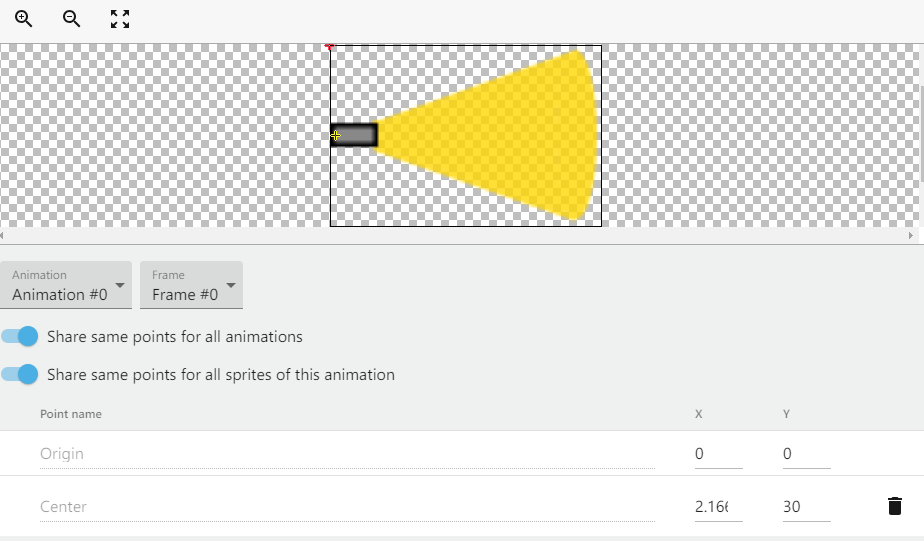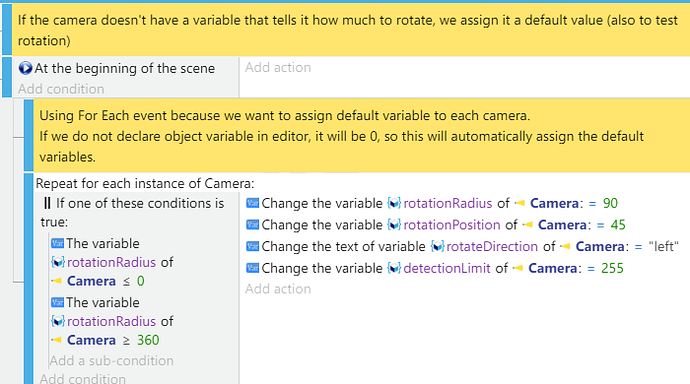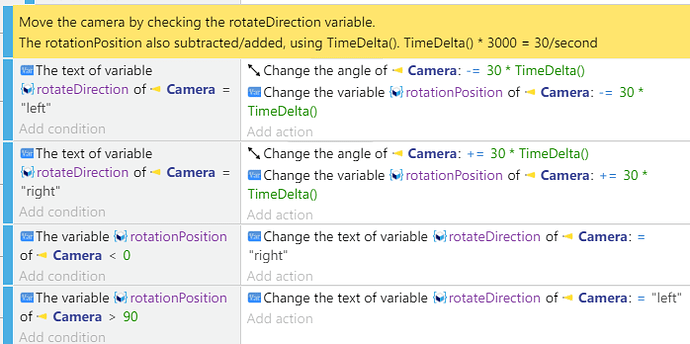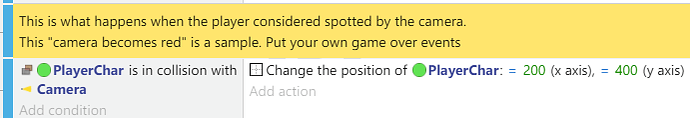Hi again - the collision mask probably reset because of this option enabled:
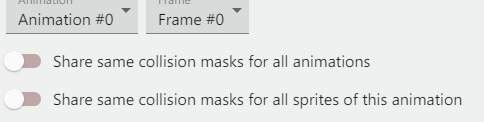
If you edited the frame, it would still be the same for other frames. Make sure to also do this for the player character?
Still, I would recommend rotating it using GDevelop events, so that when you want to place camera at different positions you can make them go 45 degree at a corner or 160 degrees for a flat wall.
If those pictures aren’t informative enough, just scroll down and explore the example project I linked there. Mess around, and see if it explains something you did not understand.
Anyway…
Here’s the part where center image point is moved on the camera sprite - to access it just go to Edit Sprite > Edit Points. We’d want to put it on the “base” of the camera.
To do that, we’ll use Image Points to center the camera to its “base”, then rotate it using object variables (to tell how much it should rotate).
So, when the game starts, we’ll do this:
Then, with those variables, we make the camera rotate back and forth:
And then, when the camera detects the player (player collides), do something. In this picture I simply teleport the player. You’d want to insert your own events here.
Well, wow, that’s complex actually, even to make the mechanics took me some time.
Here’s a google drive link of the project, you can open it in your GDevelop 5. Hope it helps.
https://drive.google.com/open?id=19EVNgvNkTLIXlHh_U-UHL3-KHqdderUK