Hello, I would like to know how to disable the Player authentication on HTML5 game. I hope my that game for everybody play without login. And disable the little bar popup on the top of the web page.
Thanks.
Hi,
Can you share a screenshot of what you mean? ![]()
When you create a new project you can uncheck this box
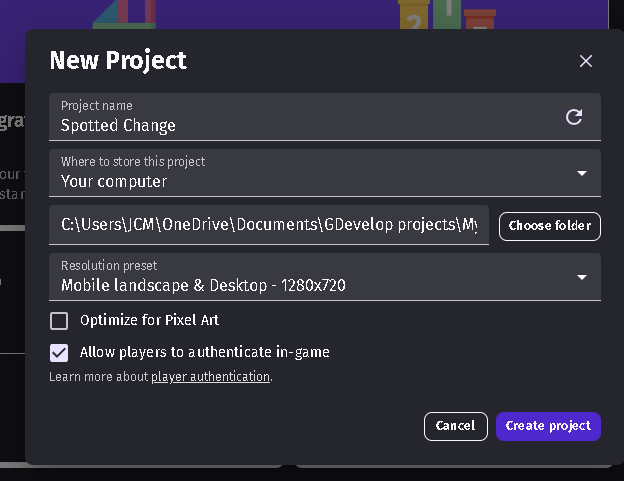
If you forget to do that, then in your project events just delete the line that says, at the beginning of scene display authentication banner. And if you forget to do that you will get the popup, but users can close it by hitting the X and still play your game.
Oh! I see. When the project create, need turn off the “Allow players to authenticate in-game” setting.
I got it. Thank you very much.
![]()
![]()
Yeh but like I said, if you leave it in there it’s not a big deal a player can close it or ignore it if they want and still play your game - unless you set your game up that they can’t play unless they login. And then the players that want to log in will still have that option. If you hit the link to learn more about player authentication you will see some interesting and useful information.