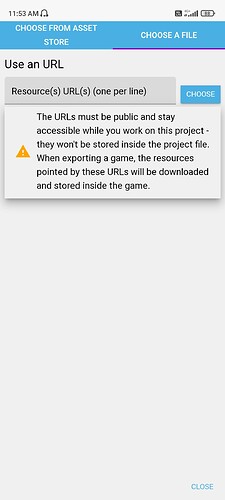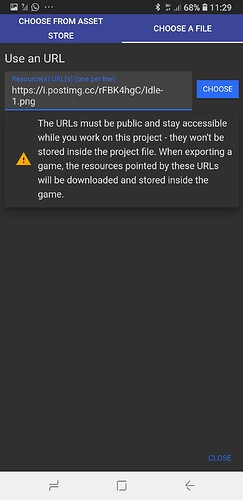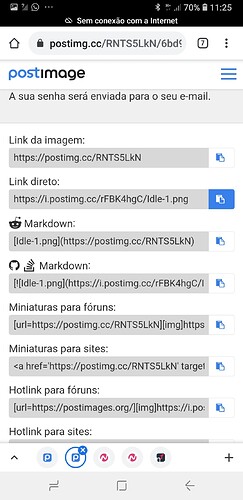I’m using gdevelope on phone and there is no option to import sprite from phone.
So i am stuck with Sprite store , can’t use the sprites
I created for my game.
Unfortunately, you cannot import resources stored on your mobile device into GDevelop.
GDevelop does not have a mobile version of the IDE. The web version cannot access your phone storage, although the option you show there CAN work if you store your resources on a web host, but only in that scenario.
But this is easy to fix. Store the character image on sites like Postimage, Blogger, Cloudinary etc and copy the link and paste it into Gdevelop
Yep, as mentioned, as long as they’re hosted on the internet they can get imported.
Important note: The files have to be public to work, and have to remain hosted until your game is finalized.
This means private/passworded hosted content will not work with this function, nor will content that gets taken down.