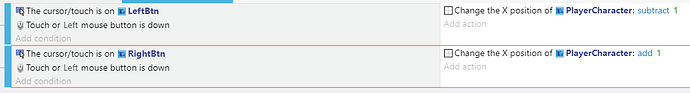Hi guys, I want to make a movement button which is right and left. I don’t know how to use touch actions and conditions in gdevelop. I want a normal touch buttons like left and write, can someone help me? To be specific, if I touch the ight button, It will keep it’s action ongoing. And if I lift my finger, the action will stop.
Make a sprite for the button, supposily if your game is a plataformer, make a that if you press the left mouse button on the left button, then make it simulate left press, and so goes on. ( Left mouse button is the same as the touch screen )
Thank you for your respond but I need the events for the touch. This game is made for android and I need to make it adaptable in touch screen. So I need to know how to make the buttons touchable.
Left mpuse button = touch screen
Please check the platformer example and tutorial, as this project offers touch buttons functionality, and the answers to many more of your future questions.
In addition to the examples Gruk mentioned, also check out the multitouch example.
Reviewing and learning how those events combined with the ones in the platformer example will get you set up for future success.