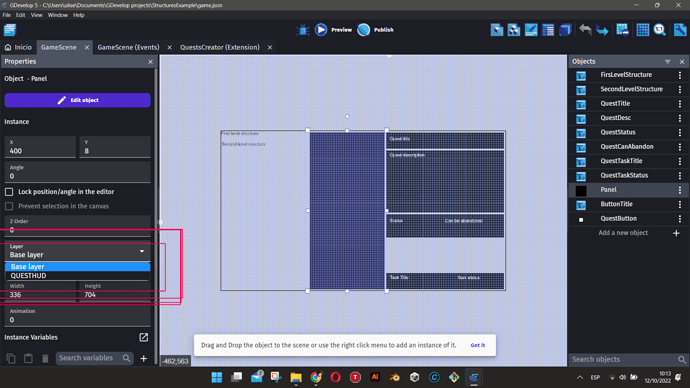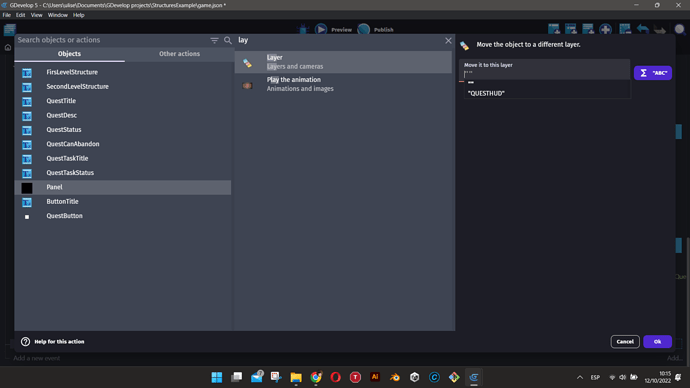Good night, how do I move an object to a different layer?
In Editor: With the Instance Properties panel on the left side
In Game: With the “layer” action
In runtime or in the GUI ?
Hi @Jogador1b22 here the two ways you can move an object inte a different layer.
In editor
In events
But how do I open this panel? I saw several tutorials that always have this panel, mine is closed, I could never open it
Actually I would like to designate the layer when I place the object in the scene, not change the layer afterwards! The object shows the layer it is on, I create a new layer, but I can’t move the object to it.
In the GUI. When I put the object in the scene, I already want to draw a bed for it
I’m not sure if is this what you want You create a layer in your GameScene and name it HUD, then creeate an external layout with the same name put your objects in that external layout, then in your GameScene ad an event “At the begin of the scene” Create objects from external layout “HUD”
This way you separate all the UI elements in that external layout.
The button at the top right with the pen icon, or press the P key.
Thanks, problem solved