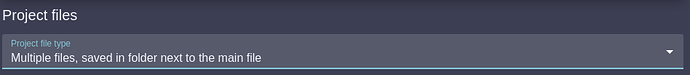Hello guys!
I am in my first times trying Gdevelop to implement it to my project (> ^ w ^ <), but I have a question whose answer I could not find in Google or in a thread already created in this forum:
Is there any way to configure a structure custom in my project?
I will explain myself better. I have the following folders created in my project:
Where the “MAPS” folder would contain what in Gdevelop is called “Scene”, and inside the “DATA” folder is the * .json file with the project information.
Now, my problem is when working with scenes saved in external files, since I have the following configuration for the project:
And this saves the scene in the path “/DATA/layouts” when I need it to be saved in “/MAPS”.
A partial solution I found is to modify the * .json file with the directory of my “MAPS” folder and move the scenes saved in the path “/DATA/layouts” to “/MAPS”, but when opening the project and modifying a scene saved in path “/MAPS” this is saved again in path “/DATA/layouts”…
I understand that maybe, from what the same option in the settings menu says, it is not possible to create scenes directly in a custom directory and they can only be created in the same folder where the * .json file is saved. But I would like to know if I can at least modify the path and that it is preserved when I modify the scene.