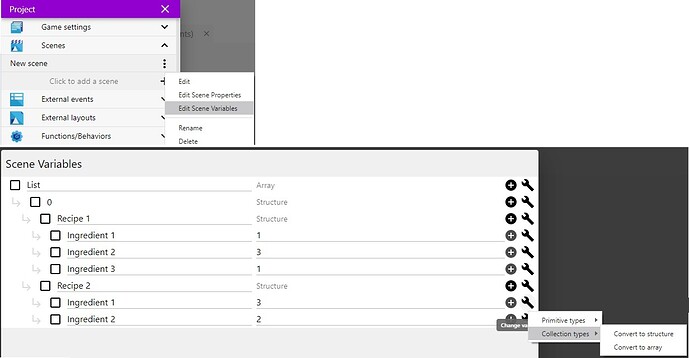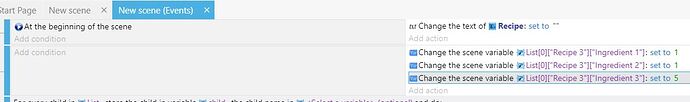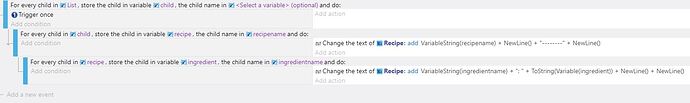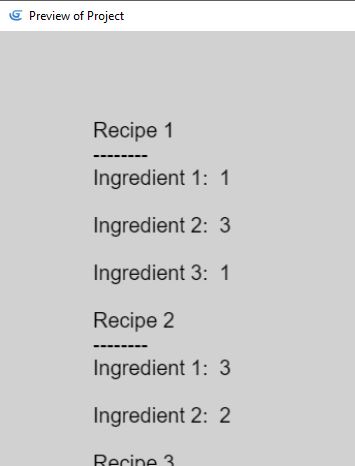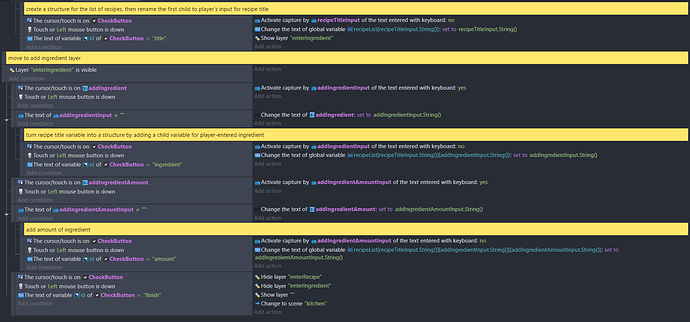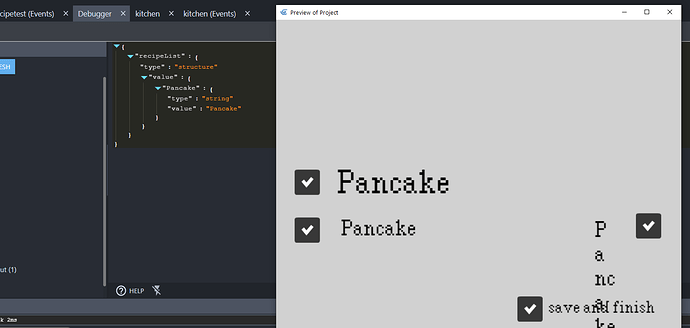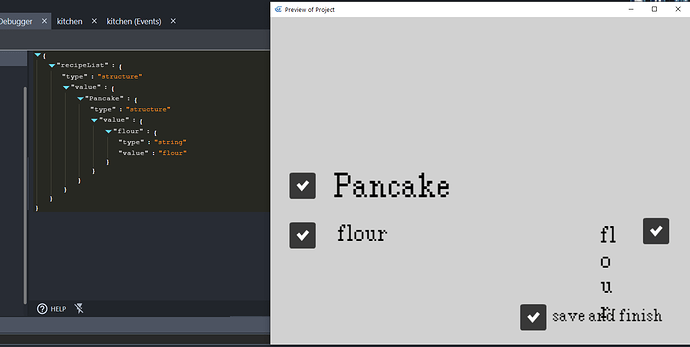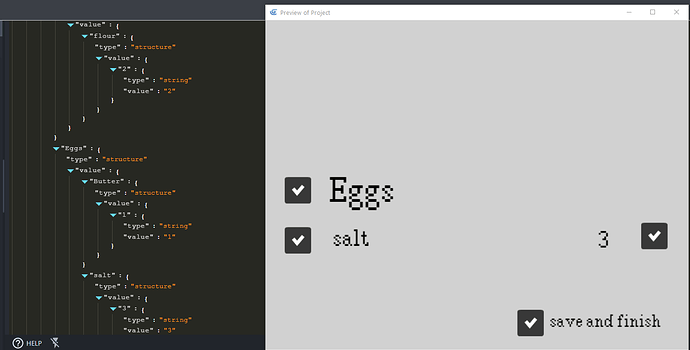I’m making a cooking game and I trying to think out a mechanic where players can create and title their own recipes with in-game items, and then they can use those recipes in other scenes (other parts of the game, like a cooking screen).
I don’t have a strong programming background, but I’m pretty sure I need to use structures for this, because the player should be able to:
-Create New Recipe
-Enter recipe title.
-add an ingredient (from a list of item ids I put in already). Then, automatically create a new space for add an ingredient, etc.
-save this info in a structure(?), eventually to a JSON string for permanent storage
-Create a new empty structure(?) ready for a new recipe
Should the recipe title be the structure name, or a child variable? Is it possible for users to continuously create new structures?
Then the player can go to the kitchen scene, select their recipe, and it pulls all the info saved in the structure: 1st ingredient & amount, 2nd ingredient & amount, etc.
I’m just not sure of the most efficient or practical way to approach it, I know GDevelop isn’t really meant for UI things, so maybe this isn’t possible. I thought about if the Inventory feature could do something similar.