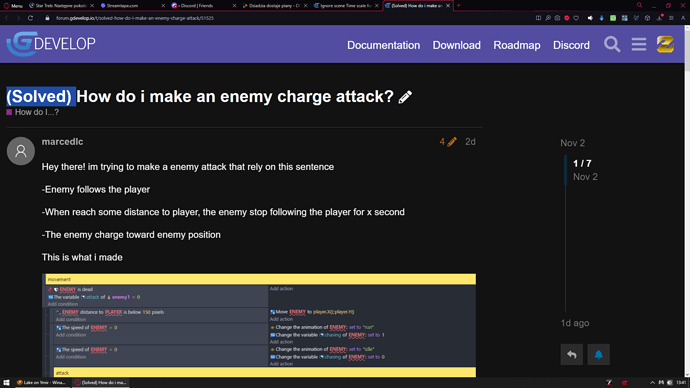I dunno if this has been asked before…
but i’ve a text that i want to be animated in my game menu and i’m using scene set time scale 0 to access this menu…and pause all game.
But 0 Time scale means you can’t animate…menu…since well time is stopped.
It would be great to have an option to check (eg: where option do not animate object outside of the screen is) for let object “Ignore Scene Time Scale”.
Since it’s the only option which really works to stop animation at frame
Change time scale on layer
Now put all pause menu stuff on pause layer
And pause all other layers
2 Likes
ok explain to me how pls.
i need to pause eveything on the scene before entering the menu…and stop all animation at frame…
is there another action for time scale 0…?..
(cos scene timers don’t stop animations)
i mean is there a pause layer action?..
Do you mean external layout or layer?
OMG there is idd a change time scale for layer…i f…g didn’t see it…
ok sry for the blasphemy.
maybe move to how do i thread or delete pls
![]()