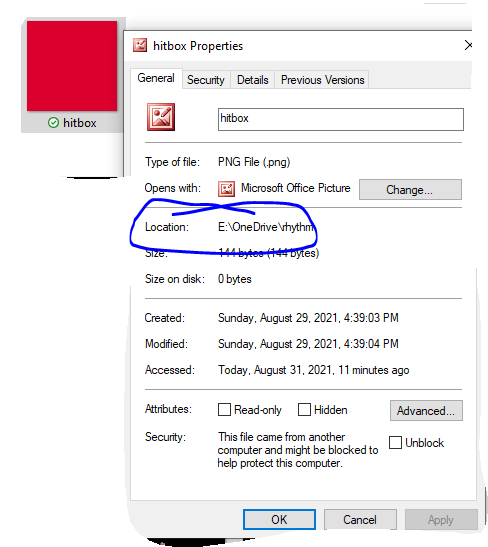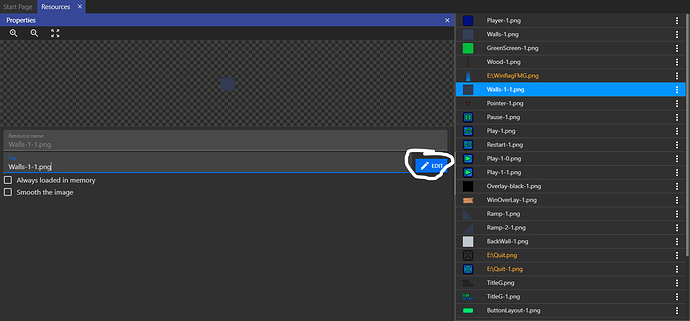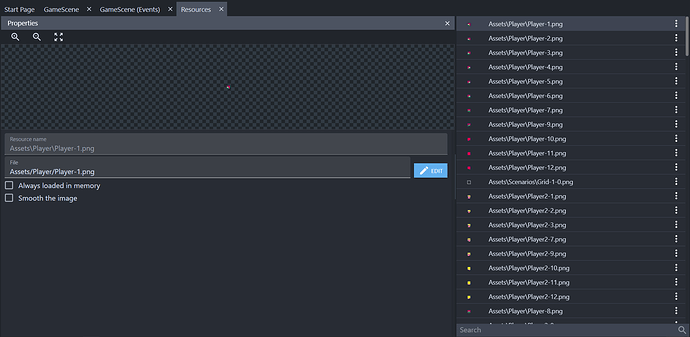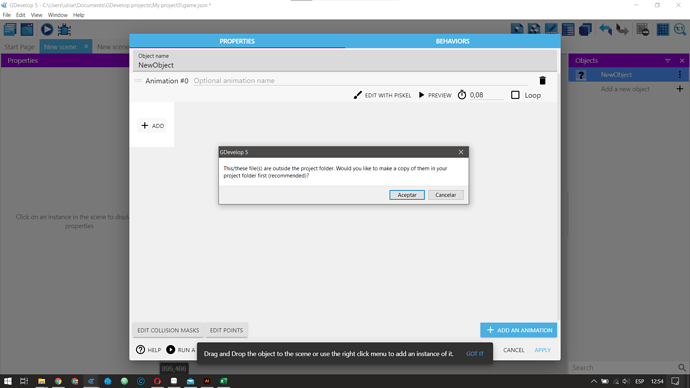Check if the file exist in your E:

I think there is no way except importing it again in gdevelop
Don’t keep it on E:\OneDrive\rhythm but instead on E:
Or
Change the location of Sprite using this button
I will try , just wait for 2 minutes ![]()
Just delete all that broken images links from the object and add it again.
Yes, this will work too but by doing this, we have to re-add everything.
The thing is some images are part of the project and some not all the /whatever/image1.png are part of the project all the resources that start as E:/bla/bla.png are not included so that’s the issue
Your Resource should looks like this
All the assets added to a folder inside your project main folder mine is Assets
When you first add the images a prompt is showing to let you decide what to do copy the resource to your project or not, is a good practice to avoid the issue you having right now to always copy the resources to the main project.
You always do Accept not Cancel
So all the resources of your game are going to be available in the folder you create you can call the folder as you like normally is Assets or assets or resources.
OneDrive or any synced folders don’t allow to be used with GDevelop.
Especially because the writing/reading right are locked on this synced folders. GDevelop can’t read and write a texture in this folder, that’s why images are broken, Piskel is also affected.
A synced folder can also cause problem for the audio editor JFXR bundled in GD5, Yarn the text dialogue editor in GD.