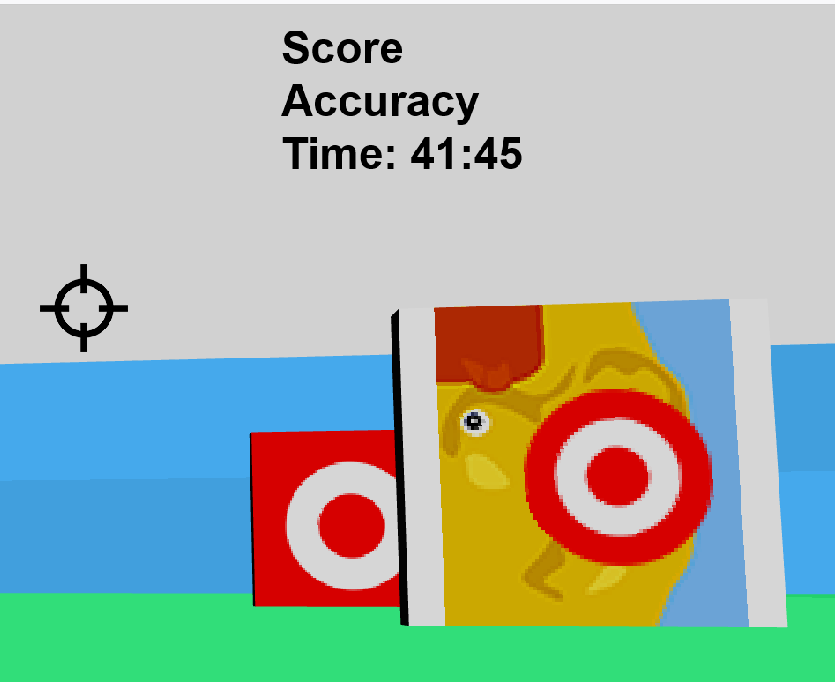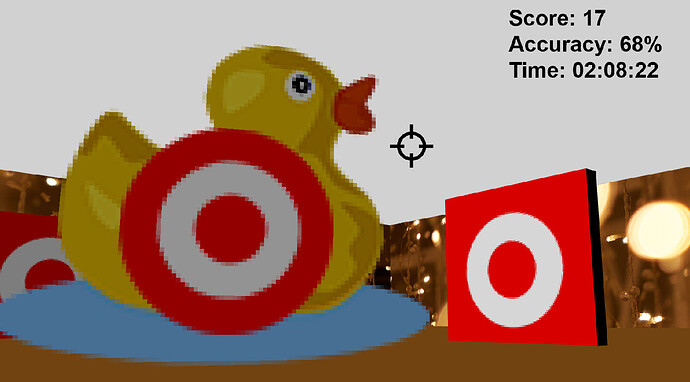I made a 72 dpi image 100 x 100 pixels
I imported it and add it to the 3d box which is 100 wide 100 high and 100 deep
It was all distored

What settings did you use for the 3D box?
I think it’s because it’s a transparent PNG image. Try putting a whieb ackgroun directly into the image?
1 Like
Make sure you have the "Enable texture transparency" checked in the 3D Box settings:
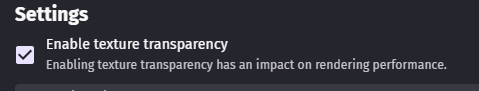
1 Like
Awesome, I will try it out and get back to you. Have a great day.
The enable texture transpaency worked. Thanks guys.
Now I have to get the duck to face the camera or when the camera passes by the duck it disapears.

Got it working, just added a Rotate duck towards Camera.AngleToObject(duck) at speed 200 deg/second.
2 Likes
Tip: if you set rotate to 0 degrees/sec, it will immediately face the camera.
1 Like
Awesome, makes sense, thanks.